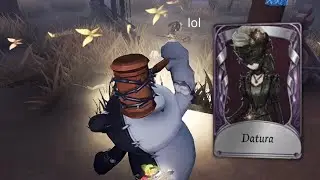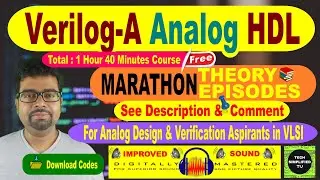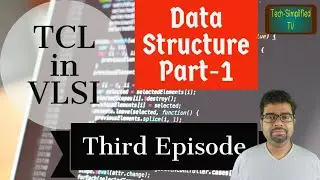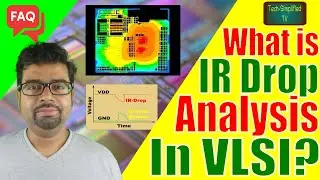Mastering SED Programming in VLSI: Unleashing Power of BASH Scripting for Efficient VLSI Workflow
In this captivating episode, we dived into the fascinating world of BASH scripting within the VLSI (Very Large-Scale Integration) domain, where numerous legacy scripts are written in BASH across various VLSI companies. These scripts serve critical functions in CAD automation and regression testing of legacy test cases. Our educational series, "BASH Programming in VLSI," aims to equip viewers with the knowledge and skills needed to navigate and excel in such scenarios. The series explores the programming side of the Linux Shell BASH, focusing on advanced concepts beyond basic Linux commands. Throughout the episode, we covered essential topics such as GetOpts and While Loop, showcasing their usage and providing practical examples to demonstrate their effectiveness in VLSI scripting. We also delved into the powerful Printf command in BASH, exploring its various functionalities and illustrating its usage with illustrative examples. Additionally, we explored string length testing techniques, leveraging BASH's capabilities to manipulate and validate strings efficiently. The episode further ventured into the realm of regular expressions (RegEx) in BASH, demystifying their usage for simple pattern matching and showcasing their effectiveness in group and word RegEx matching. Moreover, we introduced SED (Stream Editor), shedding light on its capabilities and demonstrating its command-line options. We explored techniques to suppress output and selectively print lines using SED, ensuring efficient data processing. Furthermore, we explored the various exit statuses of SED and provided insights into their interpretation, enabling viewers to handle different scenarios effectively. Additionally, we examined the two RegEx engines available in SED, namely BRE (Basic Regular Expression) and ERE (Extended Regular Expression), comparing their syntax and operations with illustrative examples. We also delved into the intriguing world of SED delimiter variants, showcasing their usage and providing examples to illustrate their effectiveness. Moreover, we explored advanced techniques such as printing only matching lines, printing line numbers, performing first/last word substitution, and replacing matched phrases using SED's powerful transliteration capabilities. Through this comprehensive episode, viewers gained invaluable knowledge and insights into BASH programming in the VLSI context, empowering them to harness the full potential of SED and BASH scripting for enhanced productivity and efficient VLSI workflows.
Download Shown Codes From : https://www.techsimplifiedtv.in/p/bas...
Chapter for easy navigation :
00:00:00 Beginning of the Video
00:00:33 Index of Chapters
00:01:09 GetOpts and While Loop with Example
00:04:41 Printf Command in BASH with Example
00:07:58 String Length Test
00:11:27 Regular Expression (RegEx) in BASH : Simple Patternt Matching
00:14:33 Group/Word RegEx matching in BASH
00:17:29 SED (Stream Editor) introduction
00:21:00 SED Commadline Options
00:23:14 Suppressing Output and Selective Printing of Lines with SED
00:25:21 SED - Various Exit Status & Their Interpretation
00:27:28 Two RegEx Engines - BRE & ERE
00:30:56 Invoke SED - ERE engine
00:33:48 SED BRE & ERE : Comparison with Example
00:38:38 SED BRE Syntax & Operation
00:42:55 SED BRE Examples
00:45:53 SED ERE Syntax & Operation
00:46:27 SED BRE & ERE Example Comparison
00:48:54 SED Delimiter Variants with Examples
00:51:30 SED Printing the Matching Lines ONLY
00:52:58 SED Printing Line Number
00:54:38 SED First/Last Word Substitution
00:56:42 SED Replacing with Matched Phrase
00:59:09 SED Transliterate with Example
#SED
#sed
#Scripting
Music and Video Courtesy:
Pashminu Mansukhani from Pixabay
Tibor Janosi Mozes from Pixabay
Bensound.com
References:
Advanced Bash Scripting Guide by Mendel Cooper
GNU BASH Reference Manual
GNU SED Reference Manual
The Mission of TechSimplifiedTV is inspired from philosophy of :
@SatishKashyapB @iit @nptel-nociitm9240 @npteliitguwahati8283 @NPTELSpecialLectureSeries @nptel-indianinstituteofsci8064 @interactivesessionswithiit7882 @NPTELGATEPreparation @NPTELANSWERS @NPTELSolutions2020 @swayam-nptelofficeiitkhara474