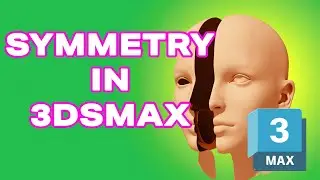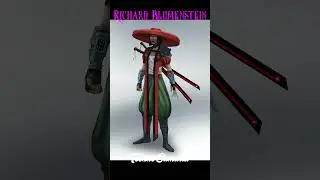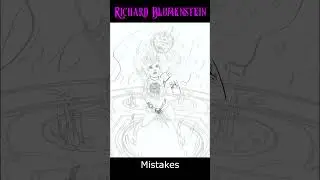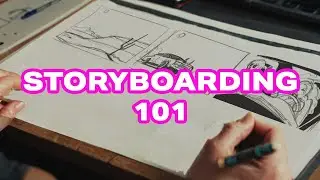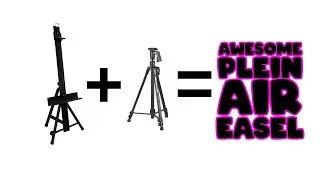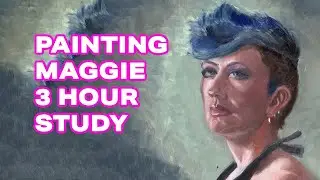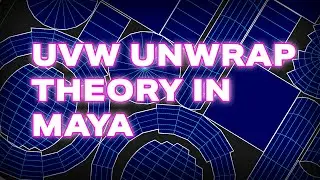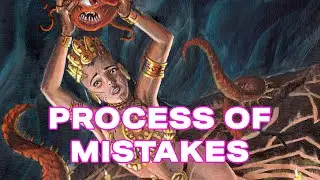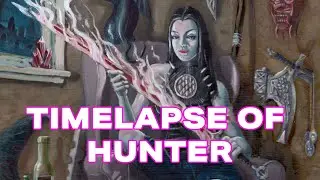How to Remove a Canvas Pattern using Adobe Photoshop
So I was struggling with getting photos of my images ready to print by scanning them in multiple pieces. Here is how to remove some of the textures of the canvas from your scanned images. You can simply use a form of frequency separation to get rid of some of the texture.
If you liked this support, my Patreon Page: / richardblumenstein
Or follow me
Personal Site: https://richardblumenstein.com/
Etsy: https://www.etsy.com/shop/RichardBlum...
Insta: / richard.blumenstein
Twitter: http://twitter.com/#!/skuatmraa
Facebook: / richard.w.blumenstein
Instructions
Scan in your canvas
Duplicate layer (rename blur)
On Blur Layer select Filter| Blur | Gaussian Blur
Use sliders to blur it enough that the texture disappears
Copy blur layer |Rename Texture)
On Texture Layer select Image | Apply Image
Change Apply Image settings to
Layer to blur
blending mode to subtract
scale 2
Offset 128
Hit OK
Invert layer or Ctrl+I
Change layer blending mode to Linear light
Show only Original and Texture Layers
Select all (Ctrl+A)
Copy Merged (Ctrl Shift C)
Paste (Ctrl+V)
Filter | Sharpen | Smart Sharpen
Adjust amounts until your happy with the results, hit OK




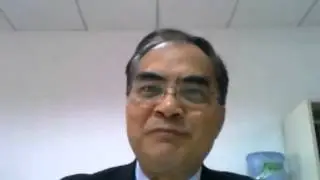
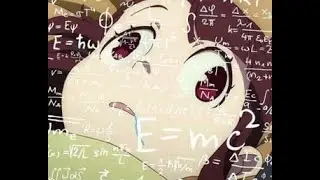
![A$H. - ANYWAY - [Official Video]](https://images.videosashka.com/watch/-WWIo-LPihM)