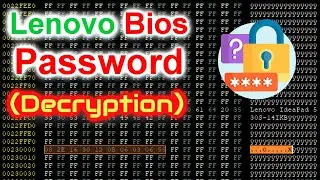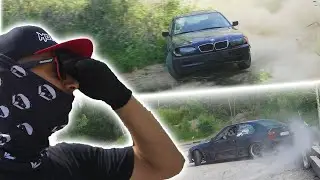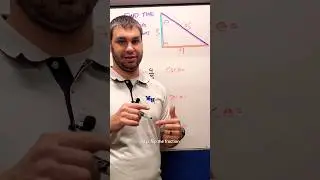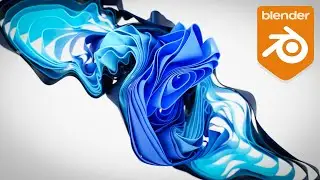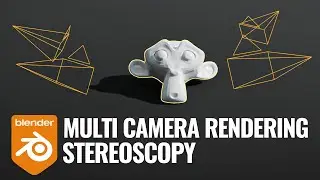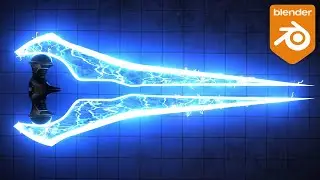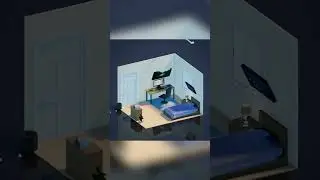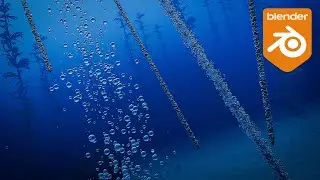Fire Simulations in EEVEE are Easy! Blender Tutorial
Hello everyone and welcome to part 2 in the beginners guide to simulation series. This time we are taking a look at creating fire easily in Blender using the Eevee render engine!
Make sure to subscribe so you don't miss out on the next video when we tackle the fire simulation!
Subscribe for more Blender Tutorials! youtube.com/blendermadeeasy?sub_confi...
Check out My Book on Blender Simulations!
https://www.amazon.com/Learn-Blender-...
Come join the Discord! - / discord
Download Blender - www.blender.org
Come follow me on social media!
Skillshare Page - https://www.skillshare.com/r/profile/...
Udemy Page - https://www.udemy.com/user/stephen-pe...
Instagram - / blendermadeeasy
Twitter - / blendermadeeasy
Facebook - / 654488747984849
Website - www.blendermadeeasy.com
Gaming Channel - / therealsyberius
PC Specs
i7-9700k 3.60Ghz
Geforce RTX 2060
48GB DDR4
1Tb SSD 1Tb Hard Drive
Make sure you leave a like and subscribe! :)
Replay the Video!
• Fire Simulations in EEVEE are Easy! B...
Music
HAVEN by AERØHEAD | / aerohead
Music promoted by https://www.free-stock-music.com
Creative Commons Attribution-ShareAlike 3.0 Unported
https://creativecommons.org/licenses/...
0:00 Introduction
1:03 Creating the Flow Object
5:40 Creating the Domain
7:50 Adding Wind
9:38 Fire Material & Eevee Settings
15:51 Outro