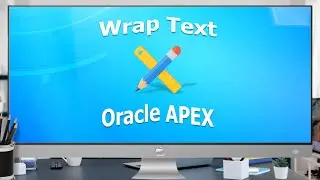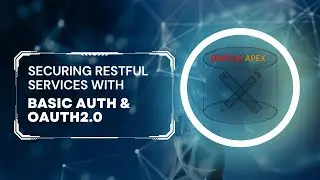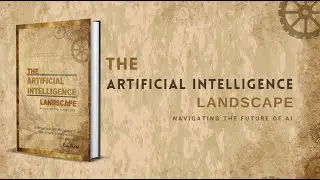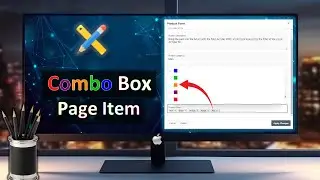Oracle APEX - Upload and Display Images Tutorial [SEE UPDATE IN DESCRIPTION]
See The Updated Version Of This Video Using The Below Link
=================================================
• Oracle APEX - Upload and Display Imag...
Oracle APEX Book
===============
Create Rapid Low-Code Web Applications in Oracle APEX 21.2: A platform to develop stunning, scalable data-centric web apps fast
https://www.amazon.com/Create-Rapid-L...
In this video you will learn how to upload and display images in Oracle APEX.
How to add an Image as BLOB to Existing Table/Form/Report
Working with Files, CSS and Images, Oracle Application Express (Apex)
What You Will Learn
================
Handling images in your Oracle APEX applications
Code for this video tutorial
-------------------------------------------
https://tinyurl.com/mxz55p5x
SEE TRANSLATION IN YOUR NATIVE LANGUAGE
=======================================
1. Click the Closed Caption icon (CC) under the video to turn it on. The turned on CC has a red underline.
2. Click the Settings icon beside the CC icon, and click the Subtitle/CC option.
3. Select the Auto-translate option and then select the language of your choice.