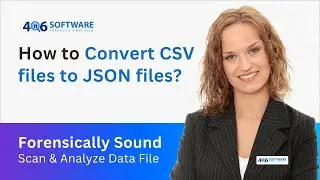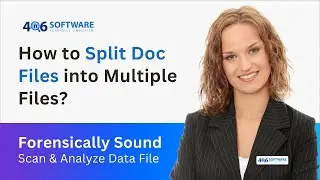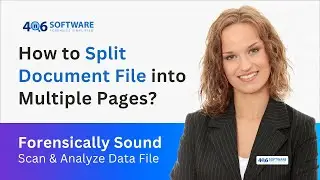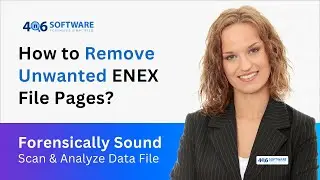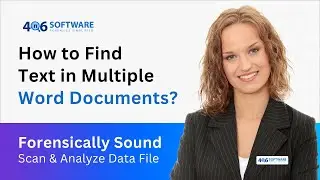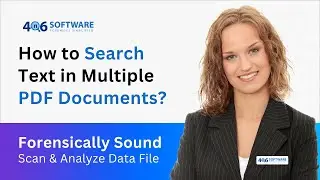EML Converter Tool | Know How to Convert EML Files in Multiple Formats
In this video tutorial, we will get to know about how to convert multiple EML files into different file formats properly. The EML Converter freeware application especially developing to save countless EML files with attachments quickly. It also maintains the complete hierarchy of the original database structure during the conversion process. This application is compatible with all previous or later versions of Windows operating system, including Windows 10, Windows 8.1, Windows 8, Windows 7, Windows XP, and Windows Vista. The software is completely independent to perform the EML conversion procedure.
EML Converter Tool Free Download Online from Trusted Official Source: https://www.4n6soft.com/converter/eml...
Batch Convert EML Files in a Few Easy Steps
Step 1: Lunch & run EML Converter software in your local machine.
Step 2: Browse EML files by clicking on the Add Files or Folders option to convert EML file mailboxes.
Step 3: Mark folder items which you want to transfer, with internal folders hierarchy.
Step 4: The tool will also give the advanced search option to search inside the EML file.
Step 5: Select the desired Storage Format from the given list of Saving options.
Step 6: Click on Save button then instantly start the migration process to convert EML files.
Step 7: Once it’s done, click on the OK button to move further.
Step 8: Access your resultant data file directly from the destination path.
#emlconverter # emlconverterfreeware #convertemlfile
Watch More Videos Here:
View EML Files: • How to Open & View EML Files in Windo...