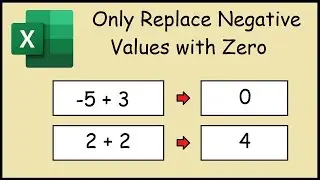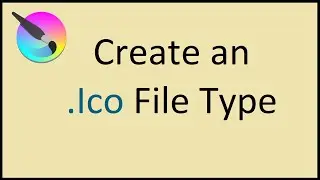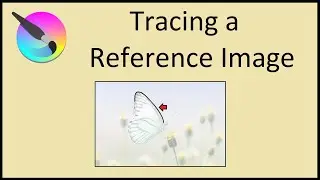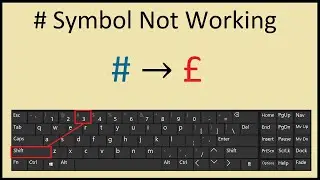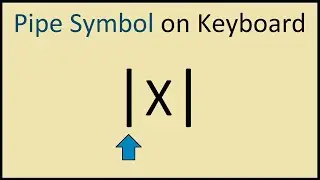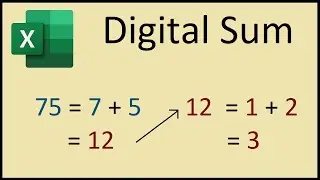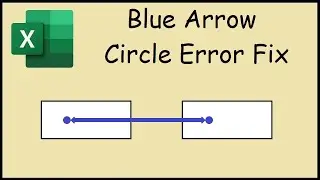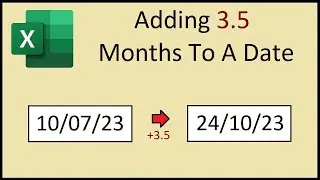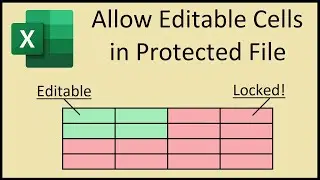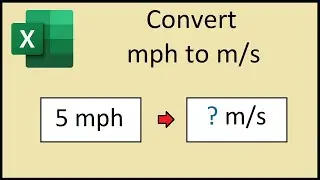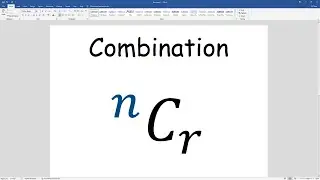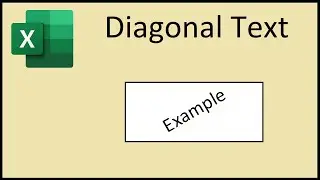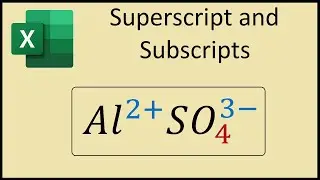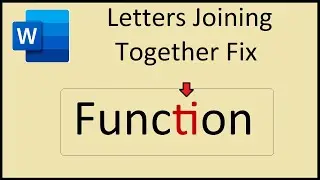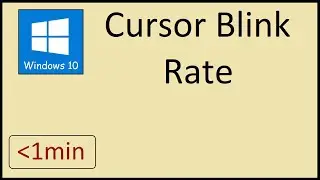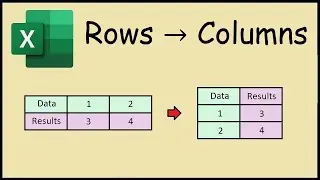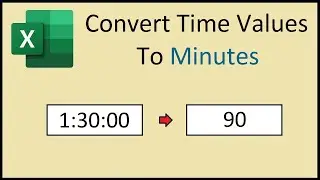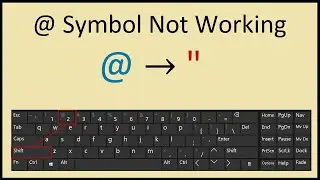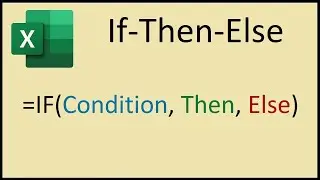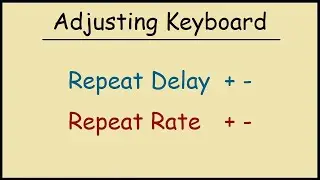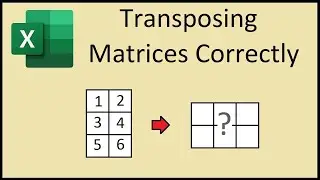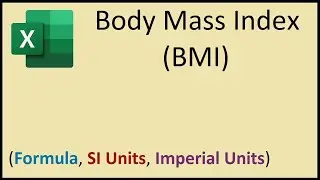How to Add 3.5 Months to a Date in Excel
How to add 3.5 months to a date in Microsoft Excel
This video takes a more manual approach than using the EDATE function which can be clearer for the average Excel user. Note how dates in Excel are treated as values and adding (+1) to a date, advances the date by one day
The challenging part of this problem is to find a value for non-full months, as the number of days in a month can vary depending on the specific month. To overcome this problem, we can consider calculating the average days in a month as shown in this video.
#excel