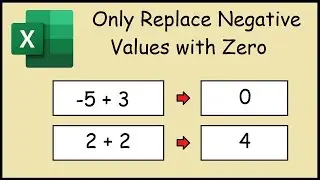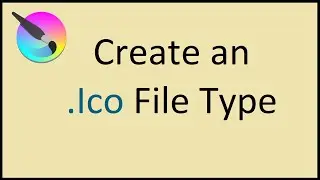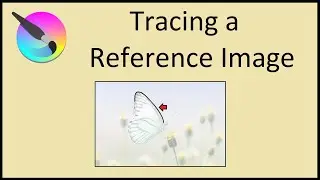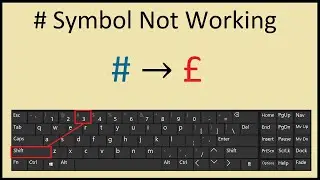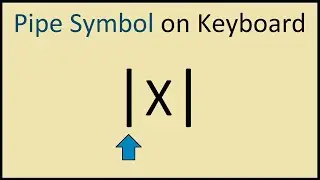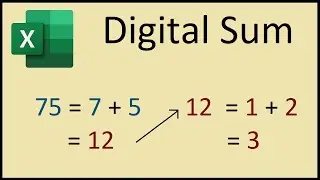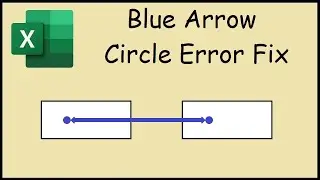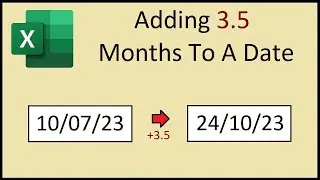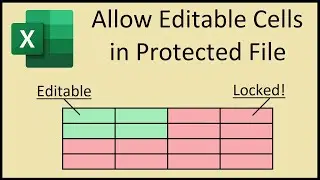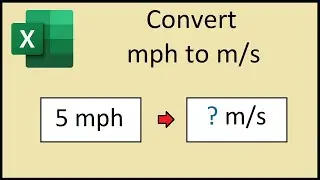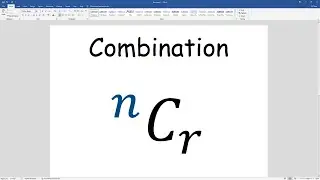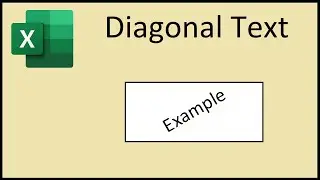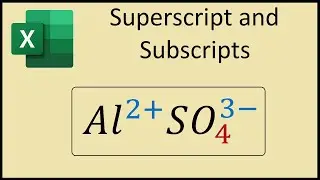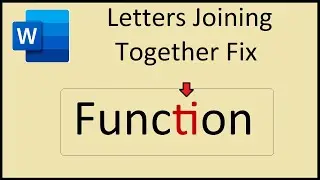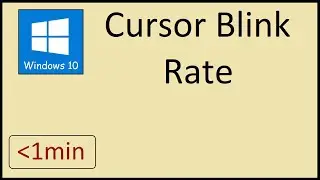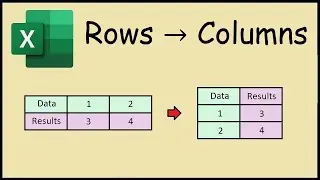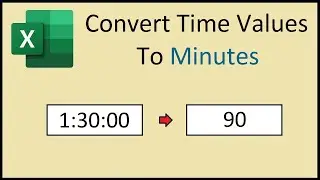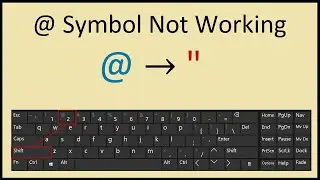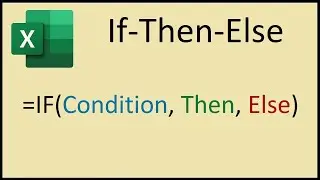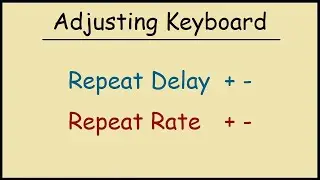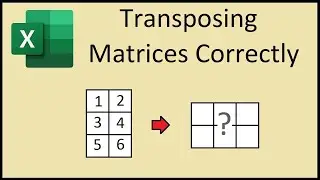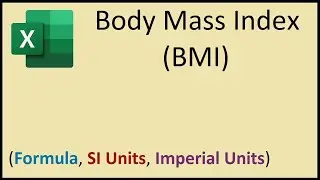Allow Editable Cells in a Protected Excel File
How to keep some cells editable for users when sending a protected Excel file
To allow users to edit specific cells in a protected spreadsheet, follow these steps:
1) Select the cells you want to make editable.
2) Go to the 'Format Cells' option.
3) Under the 'Protection' tab, uncheck the 'Locked' option for the selected cells.
4) Navigate to the 'Review' tab.
5) Click on the 'Protect Sheet' option and set a password
By following these steps, you can protect your Excel file while still granting users the ability to edit specific cells.