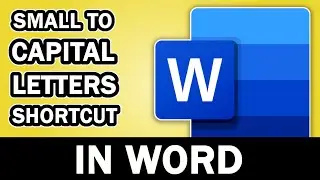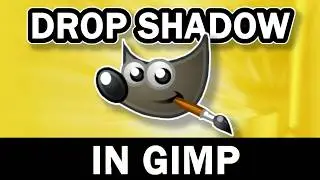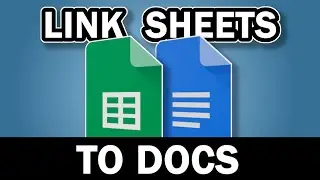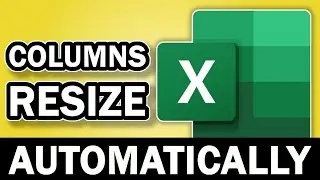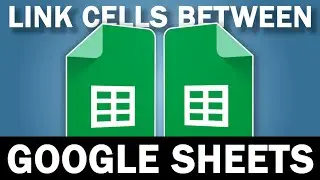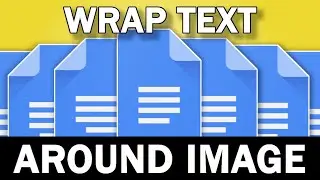Excel Tips: How to Auto Fit Column Width in Excel 2024 - Auto Adjust Under 1 Minute | usemybox
Struggling with adjusting column widths in Excel? In this tutorial, we show you how to automatically adjust column width in Excel to fit your content perfectly.
Learn the easiest methods to adjust Excel column width, use the AutoFit feature, and discover quick tips and shortcuts to make your data presentation flawless. Whether you're a beginner or an advanced user, these Excel tricks will save you time and effort. Watch now to master Excel column width adjustments and enhance your spreadsheet skills!
If you are interested in more information about Microsoft, then I highly recommend the channel @Microsoft.
✅ The code used in the video:
Private Sub Worksheet_Change(ByVal Target As Range)
Worksheets("Sheet1").Columns("A:Z").AutoFit
End Sub
Video Title: Excel Tips: How to Auto Fit Column Width in Excel 2024 - Auto Adjust Under 1 Minute | usemybox
The video has information on Excel Tips: How to Auto Fit Column Width in Excel 2024 - Auto Adjust Under 1 Minute, But also tries to cover the following subjects:
Automatically Adjust Column Width In Excel
Adjust Excel Column Width Automatically
Fit Column Width To Contents In Excel
✅ Stay Connected To Me.
🔔 Subscribe to UseMyBox for the latest tech tips and tricks to enhance your computer skills and productivity!
/ @usemybox
=============================
✅ Recommended Playlists:
👉 Excel Tutorial: Intermediate How To Videos: • Use This Trick to Rename Multiple Exc...
👉 PLC Programming Ladder Logic Basics: • PLC Programming Create a Pulse Genera...
👉 Excel Tutorial: Beginners Tips and Tricks: • Apply A Formula To An Entire Excel Co...
✅ Other Videos You Might Be Interested In Watching:
👉 Add Double Space In Google Docs Quickly With This Tip
• Add Double Space In Google Docs Quick...
👉 Excel Sheets Don't Support Bookmarks (Use This Tip To Make Your Own)
• Excel Sheets Don't Support Bookmarks ...
👉 Use This Tip To Convert Data In Excel To XML
• Use This Tip To Convert Data In Excel...
👉 Link Cells In Google Sheets to Google Documents Easily
• Link Cells In Google Sheets to Google...
=========================
✅ About usemybox :
Easy to follow computer how to videos for Excel, Word, Powerpoint, Windows, internet browsers and more. Usemybox can help you with computer knowledge so you can become an advanced computer user.
🔔 Join UseMyBox now for expert tutorials on Excel, Google Sheets, GIMP, and more to master your tech tools!
/ @usemybox
=================================
#excel #exceltips #exceltricks #excelcolumns #excelautofit #msexcel
Disclaimer: I do not accept any liability for any loss or damage which is incurred by you acting or not acting as a result of watching any of my publications. You acknowledge that you use the information I provide at your own risk. Do your own research.
Copyright Notice: This video and my YouTube channel contain dialogue, music, and images that are the property of usemybox. You are authorised to share the video link and channel and embed this video in your website or others as long as a link back to my YouTube channel is provided.
© usemybox

![[FREE] SLIMESITO x BEEZYB TYPE BEAT 2022 -](https://images.videosashka.com/watch/1EoTITwenvE)