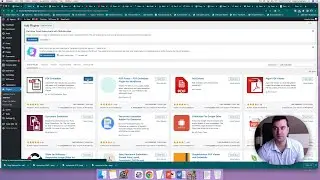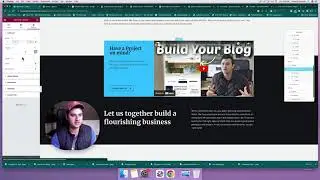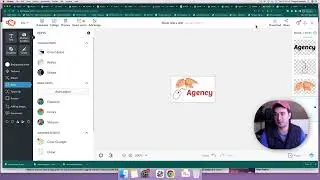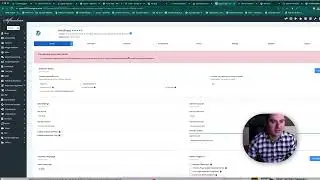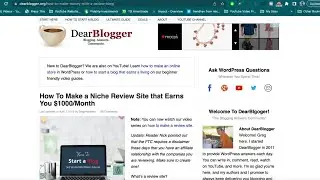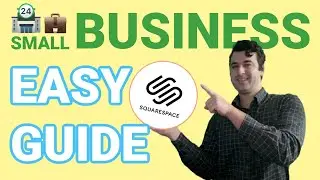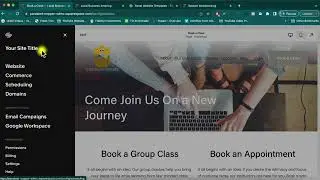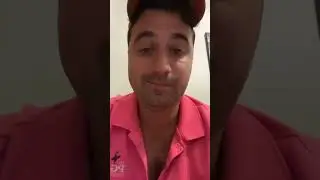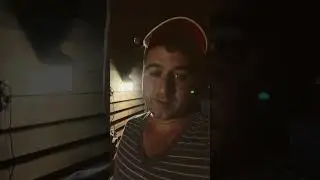How To Make a WordPress Online Shop Website like Amazon - 2023 Guide
Get HostGator 70% for WordPress.org: https://hostgator.com/greg Grab 12 free stocks to fund your blogging career: https://gregnarayan.com/webull Today, let's setup a WordPress online shop like Amazon together. Add me on the gram - @narayguy
Are you stuck or too busy to finish the video? Get simple website edits or have us make your entire WP site beautifully for you today at https://www.dearblogger.com/
Whether you're a total beginner or have some website skills from the past, you'll leave here with a complete online shop website to show your friends, and feel great about what you made!
TIMESTAMPS:
00:00 Amazon's brief story
01:49 Costs to make a website
02:48 Steps to make your online shop website
08:34 Visit HostGator to get self-hosted WordPress.org
23:50 Welcome to HostGator OnBoarding
24:06 Your WordPress Account is Ready!
25:07 How to Install WP manually (Softaculous) if you need to
28:41 Let's Tour the WordPress.org Dashboard
30:09 Change Theme
33:17 Delete Plugins (you can get them back for free)
36:05 Add Plugins (add WooCommerce, our eCommerce plugin to build online shop pages)
41:30 WooCommerce is done, just add a few more plugins
44:22 Create a new logo
47:34 How to use any online shop website color
52:27 Install Virtue Pinacle toolkit
54:30 Add a navigation menu
57:38 Setup a real website homepage
58:51 Get rid of latest posts
59:07 Add image slider
1:01:21 Put text on top of image
1:09:55 Put content on homepage
1:11:04 Add more pages
1:12:10 Setup blog as it's own page
1:15:22 Add products
Product images, prices, sizes, sales, descriptions covered here
1:33:49 Homepage icon menu
1:44:10 Put up a fanpage Facebook like button
1:47:58 Add a Google font to your online shop WordPress website
1:55:55 Add a portfolio section
2:11:30 Add widgets to the online shop footer
2:22:22 Insert contact form and Google map
2:30:26 Resize the logo using PicMonkey
2:40:12 Use Amazon's colors for our online store buttons, for example, with CSS!
2:51:02 Setup payments
2:54:55 Run a test sale and buy one of our products!
3:01:41 All done, congratulations!!!
#OnlineShop #WordPress #AmazonTutorial