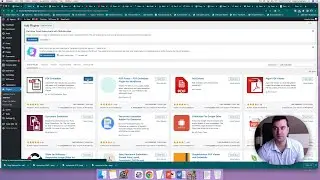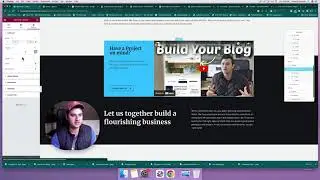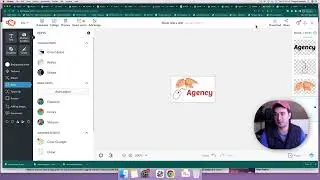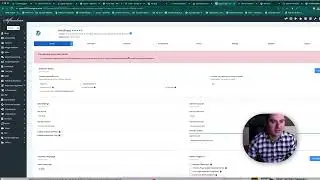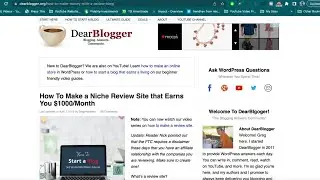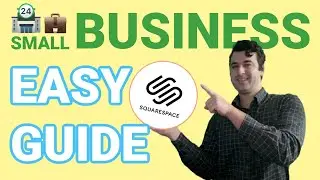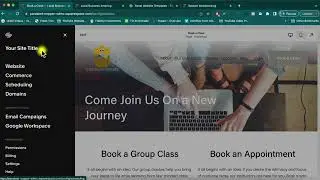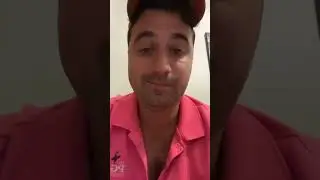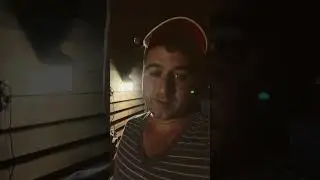How To Build a Blog - 2025
Welcome to our start a blog guide for 2023! Passionate new bloggers will learn life-long skills like self hosted WordPress blogging, Adsense, SEO, niche blogging, copywriting, coding, logo design and more!
Note: If you just want a simple tutorial to install WordPress.org in ~ 10min please go here: • Self Hosted WP.org Blog Guide using W...
Let's beat your friend's Euro blog and give the cat a shot at fame - le'ts do this!
🎥 Watch Part 2 of this series: • How To Start a Blog Guide 2023 - Beco...
Top Guide Resources From The Video:
🌍 Get Domain/Hosting: https://hostgator.com/greg
🌄 Pixabay: https://pixabay.com/
🖥 LogoMakr: https://logomakr.com/
🙈 PicMonkey: https://www.picmonkey.com/home
📧 Aweber: https://gregnarayan.com/aweber
📊 SEMRush Free 14-Day Trial: https://www.gregnarayan.com/semrushpro
Quick Blogging Guide Links:
[Clip Time - Section]
00:00:00 - About this "how to start a blog" guide
00:01:29 - Take a tour of the blog https://ilovebloggers.com/
00:03:11 - Best blog niches
00:05:38 - Find your niche
00:07:51 - Blogger vs WP.com vs WP.org
00:10:53 - Blogging costs
00:14:03 - Determination and writing 100 articles
00:16:29 - Let's setup your WordPress site and visit: https://hostgator.com/greg
00:20:22 - Activate free domain discount
00:32:00 - Welcome to your new hosting dashboard
00:34:18 - Install WordPress no coding required with Softaculous
00:42:10 - New HostGator emails what to do with them?
00:43:30 - Login to WordPress for the first time
00:44:59 - Install any new WordPress theme and activate SSL
00:47:56 - Navigate from back end to front end
00:49:01 - Manage and add/delete plugins
00:53:06 - Manually upload a plugin old-fashioned way
[download files for TF social share for social clicks: https://www.dearblogger.com/wp-conten...]
00:59:28 - Demo blog posts
01:00:39 - 3 step blog post plan that works
01:03:50 - Style your blog posts
01:12:09 - Create an "ultimate guide" blog post
01:17:04 - Free blog images at Pixabay
01:22:39 - Build an image slider
01:28:28 - Change the text that appears in excerpts on your blog
01:31:39 - Set up a Facebook fan page Like box
01:34:20 - Build your first Google Adsense ad (signup for Adsense.com)
01:40:52 - About page design
01:44:00 - Contact page design
01:48:24 - Setup navigation menu
01:50:03 - Make a professionally designed logo (at zero cost!)
02:00:37 - Increase logo size on different devices
02:01:24 - Insert social media icons in the header
02:04:15 - Make header icons line up using custom css
02:06:20 - Troubleshoot Adsense approval
02:09:06 - Verify your blog site with Google and crawl URLs!
We had to cut if off there due to publishing deadlines, but we'll see you in Part 2 coming very soon to a blog near you! Post Qs below!
About This Guide's Contents:
We'll show you the ropes on how to start a SELF-HOSTED WORDPRESS.ORG BLOG here so you see surprisingly enough it's actually quick and easy to create a blog with the most popular software used by pro bloggers, Fortune 500 brands and yours truly!
Why We Recommend Self-Hosted WordPress.org to Build a Blog:
Free blogs like wp.com are fun for a few days but limit what you can create, how you layout things, and you can't advertise. So for 10 years now we have recommended new bloggers with that next big idea create a WordPress.org blog. You get all the beautiful themes and plugins in WordPress and just pay for a domain and hosting, which you would anywhere for any web design career. The proofs in the pudding with how free and fun WordPress.org lets you run a blog, you will get more guest post gigs and ads almost instantly. So that's the scoop on where is the best place to start a blog!
Why Do We Always Choose HostGator.com?
There are 1000s of places to host your blog and get a domain its a headache picking one that's cheap and easy. Since 2011 we've used HostGator to host our most profitable blogs and haven't had any issues. They've kept up great customer service for years (unlike Bluehost and GoDaddy) which is why our readers keep signing up to HostGator every day and post amazing, heartfelt positive reviews. So feel free to start a blog at HostGator using BIGBONUS discount (this coupon is only found on our Channel and helps pay for the filming costs if you use it), but if you have to choose a different web host for your own reasons then the steps here should be roughly the same too for you.
If you don't want to start a blog like we do here or can't afford to right now thats fine, just grab yourself a free blog on WordPress.com for example, it's better than not starting at all.
Subscribe with 2 clicks, learn WordPress forever: https://www.youtube.com/subscription_...
Feel like tipping a coffee? ☕️ / gregnarayan
#howtostartablog #selfhostedwordpress