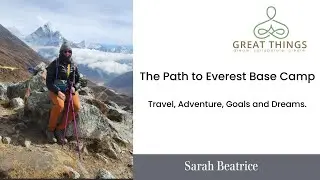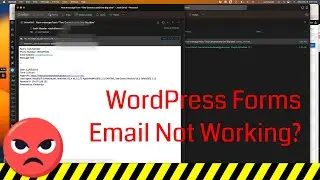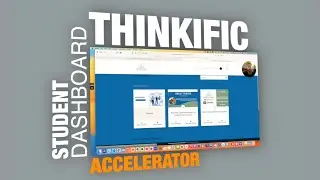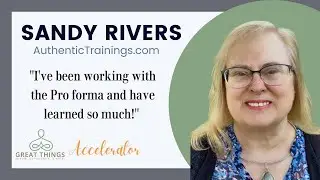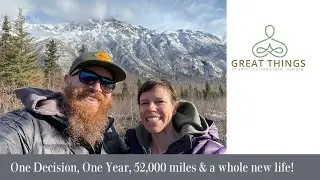How to set up WordPress and Elementor on GoDaddy's Managed WordPress Hosting
In this video, you will learn the step-by-step process to set up GoDaddy's Managed WordPress hosting, install WordPress and install Elementor. Your installation may be different or require different plugins, but this is what the majority of my clients are set up with.
You will start on your GoDaddy Dashboard, and click on MY PRODUCTS. Locate the Managed WordPress Hosting . You will set through the initial WP installation process. Once it is installed, you will need to configure your WordPress site.
Start by cleaning up your Themes and installing the HELLO theme from Elementor. This will prompt you to install the free version of Elementor.
You also learned a few basic and very useful plug-ins to add as well. This will get you on your way to designing your website and Wordpress and Elementor. I recommend the following plugins:
Folders, by Premio. Keep your media library clean and organized
Classic Editor, you don't want the block editor for posts interfering with Elementor's editor.
Squirrly or YOAST SEO. I prefer Squirrly, and have had better success
Walk through the SETTINGS and which ones you need. These are important and are harder to change down the road. Setting up pages, editing them with Elementor and setting up menus are next.
Finally, we walk through the process of installing Elementor pro. This is an affordable Pro version and you will be happy you got it. Get your Elementor Pro license at this link https://be.elementor.com/visit/?bta=1...
You will be supporting this channel and you were going to buy it anyways!
The second half of the video focuses on how to set up Elementor and pages using Elementor. You should have a wireframe or outline of the pages you will need to create before starting this process. It is much cleaner and easier if you have that information ready.
00:00 Introduction
00:11 Create WP Site From GoDaddy Dashboard
01:22 The WordPress Dashboard
02:15 Clean up Themes and Add the HELLO by Elementor Theme
03:23 Remove Plugins and Install a few helpful ones
03:52 Folders by Premio Plugin
05:46 Classic Editor Plugin
06:25 Squirrly SEO Plugin
07:25 WP Settings: Get the right the first time
11:18 Creating a Menu
12:31 Install Elementor Pro and connect the license
19:28 Creating a Blog Archive in Elementor
19:41 Create a 404 Error page
20:05 Build an individual Bl og Post template

![[FREE] SLIMESITO x BEEZYB TYPE BEAT 2022 -](https://images.videosashka.com/watch/1EoTITwenvE)