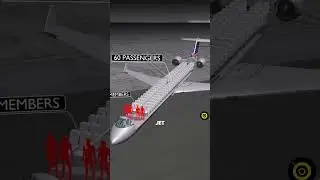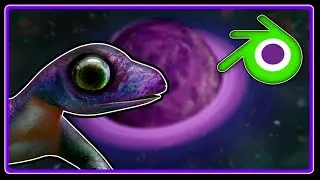How To Ride A 4 Legged Creature - Tutorial Trailer 2
In this comprehensive tutorial, I go over how to attach your character to make them ride a horse-like creature. I also go over a few techniques to make certain parts automatically animate with realistic physics. Another thing I show you is how to easily make a walk cycle. There is an easy method of IK in this video also but if you want better Inverse Kinematics, look into using a Pole target to get better knees for your creature. Hope you enjoy this one!! || Blender 4.2 Tutorial
👽👽👽👽
⦁ Full Tutorial YT Video Link
• How To Ride A 4 Legged Creature - Ble...
👽👽👽👽
⦁ Wiggle 2 Addon Git-hub Link:
https://github.com/shteeve3d/blender-...
👽👽👽👽
⦁ Animation Layers Addon ($28)(Optional):
https://blendermarket.com/products/an...
👽👽👽👽
⦁ Spacey Face Games Discord Link:
/ discord
Do you want to make your character ride a horse-like creature?
Well Here's how.
⦁ First import your creature and character into the same scene.
⦁ To do this, have your creature blend file open.
⦁ If your character is a .blend file then you can import it using File, Append.
⦁ Locate the blender file, open the collection folder and double click on the collection the character is in.
⦁ If your character is a .FBX file, you can import it using File, Import, FBX.
⦁ Now, position the character's armature so their butt is on the seat.
⦁ With the character's armature selected, go into pose mode and turn on Auto-Keying.
⦁ Now Select the characters thighs, rotate them up by pressing R X and rotate them out a bit with R Z.
⦁ Do the same with the arms and the forearms but position them like their holding the reigns of a horse.
⦁ Now, make sure you have the wiggle 2 addon installed.
⦁ To do this, download it from the GitHub link and unzip it.
⦁ Then, Go to Edit, Preferences, Addons, Install From Disk.
⦁ Open the folder and double click on the wiggle 2 python file .
⦁ Now Select the lower legs and feet bones, and in the animation tab, under wiggle 2, enable bone tail.
⦁ Set the stiffness of the legs to 10, and the stiffness of the feet to 100.
you can adjust these values to personal taste
⦁ Now lets work on the creatures walk cycle.
⦁ Go into object mode, and select the creatures armature.
⦁ Hopefully you already have the leg's IK setup.
⦁ if not, here's how i did it for this creature.
⦁ Go in to edit mode and select these 4 joints.
⦁ Extrude it back using E and Y on the keyboard.
⦁ Select these new bones and press Alt P to clear parent.
⦁ Name each one so you can search for them easier.
⦁ Now go into pose mode.
⦁ Select the leg bone above the IK bone and press Shift I to Add IK without targets.
⦁ Go into bone constraints properties, and change the chain length to 3 or however many bones your creatures leg has.
⦁ Now click the eyedropper tool and add the armature as the target and select the correct IK bone for that leg.
⦁ Finally, go into bone properties, select the foot bone below it, and uncheck Inherit Rotation so the foot always points towards the ground.
⦁ Now, Repeat that process for the other legs....
👽👽👽👽
⦁ Spacey Face Games Discord Link:
/ discord
Like and Subscribe for more updates!!!! :D
------------------------------------------------------------
Stay Tuned for "Open Universe Royale," a multiplayer alien shooter VR game I'm developing with my twin brother, Inked Alien. Dev Logs Coming Soon!!!
➕Open Universe Royale || VR Game: 👽🛸👾🎮
www.instagram.com/open.universe.royale.vr/
#3d #3dart #3danimation #blendertutorial #oculus #houdini #rendering #sculpting #art #shakiiART #blender #animation #foryoupage #fyp #viraltutorial #memes #cinematic #render #cinematicrender #davinciresolve #quicktutorial #virtualreality #vr #lighting #addon #blenderaddon #vfx #cgi #3dmodeling #alienromulus #alienbirdhorse #horsebackriding #creaturerig #ridecreature #alienhorse #horseriding #3dscene #avatar #openuniverseroyale #blendercourse #fulltutorial #3dbreakdown #animationlayers #wiggleaddon #wiggle2 #childofconstraint #walkcycle #avatar #avatar3 #quadruped


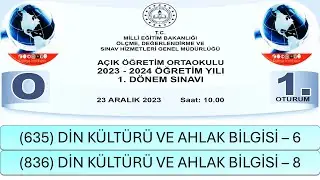

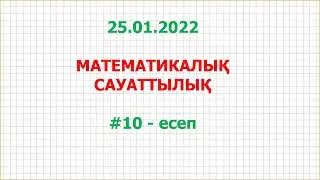
![[Sarah Maritan and Miranda Yu] Spatial immune landscapes of primary and metastatic brain tumours](https://images.videosashka.com/watch/paX9NEYg0gs)