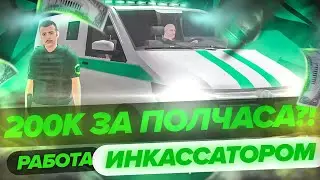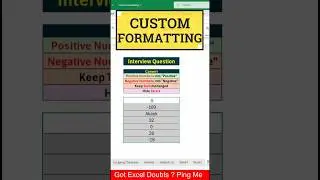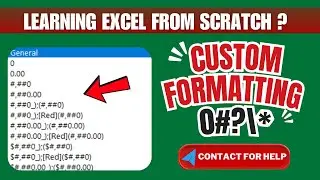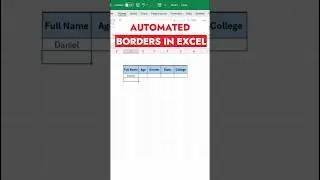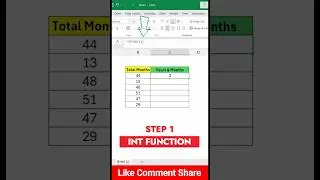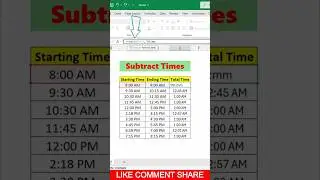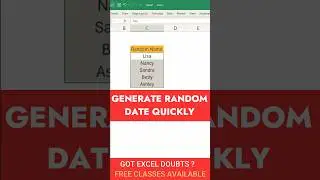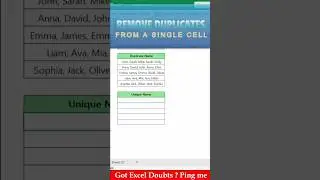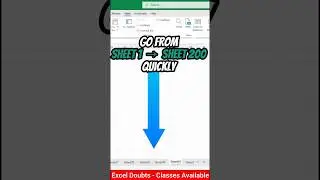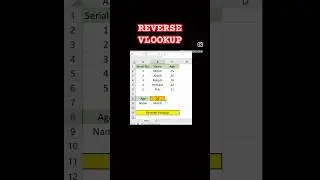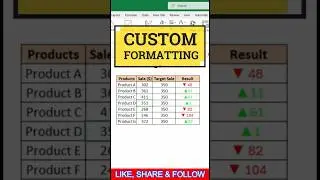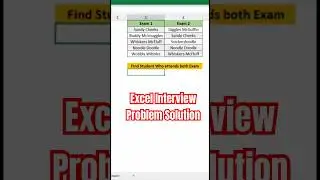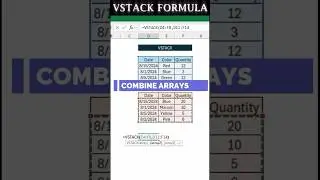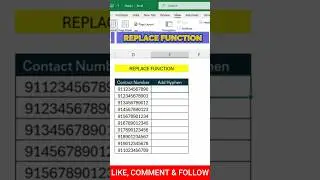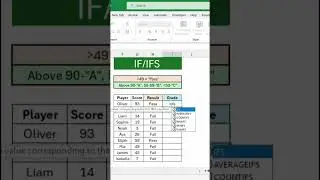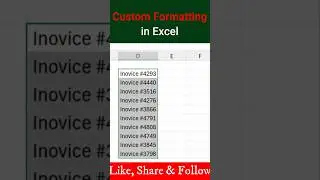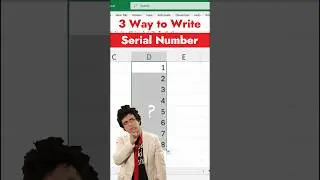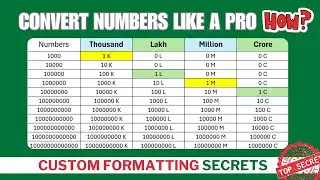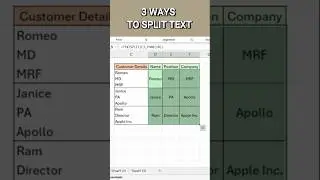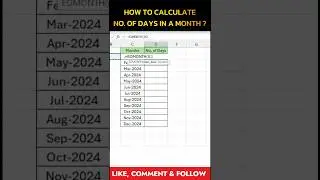Subtotal Function Example
Today, I wanted to share a quick Excel tip that I recently learned about. Were you aware that when you sort or #filter #data in Excel that includes a sequence number in the first row, the sequence numbers will change after the sorting or #filtering process? This can be frustrating, especially if you need to maintain the original sequence.
But don't worry, there's an easy fix! You can utilize the "subtotal" function in Excel to maintain the original sequence numbers. Simply enter "subtotal(3,$K$4:K4)" in the first cell of the sequence column, and drag the formula down to apply it to the rest of the column.
By using this simple trick, you can avoid the frustration of lost sequence numbers and maintain the integrity of your data. I hope you found this tip helpful, and thank you for watching!"
#exceltips #excelformulas #viralshorts #shortsvideo


![[MIRRORED] K-POP RANDOM DANCE || Old & New (2014-2024)](https://images.videosashka.com/watch/KZspeS6SH-I)