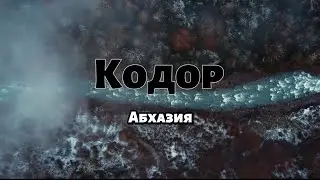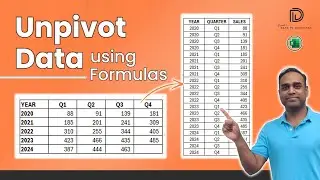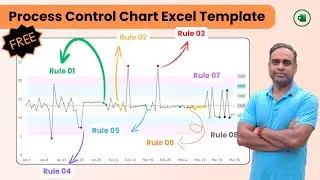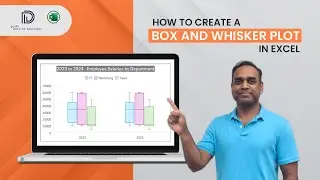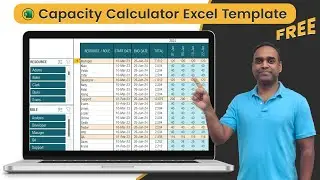How to Extract Username, Domain, and Extension using Formulas in Excel?
#DatatoDecisions: Splitting Email Addresses Made Easy. #Extract username, domain, and extension from email addresses.
Learn the simplest way to separate:
0:15 #Username: The part of the email before the "@" symbol.
1:17 #DomainName: The section after "@" and before the next period.
3:19 #Extension: What follows after the domain name (like ".com" or ".org").
Some real-life applications where this #ExcelTechnique may come in handy:
Imagine you're spearheading an email marketing campaign. You need to:
★ Categorize emails based on domain names for targeted marketing.
★ Verify or format email addresses for consistency.
Or, let's say you're analyzing customer data. You might want to:
★ Sort customers based on their email extensions to understand geographical distribution.
★ Based on the domain, get to know whether it’s a personal or work email that’s used.
★ Personalize communication by using just the user's name.
Check our detailed blog posts on our Data to Decisions page:
https://indzara.com/extract-usernames...
https://indzara.com/extract-domain-na...
https://indzara.com/extract-extension...
To explore our fast-growing collection of free Excel tutorials covering a wide array of topics, please visit: https://indzara.com/datatodecisions/
Functions Used: #TEXTBEFORE, #TEXTAFTER.
#ExcelTips #ExcelMadeEasy #DatatoDecisions