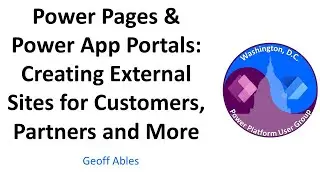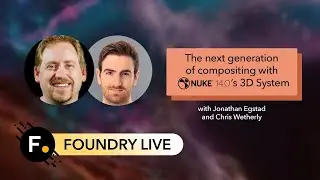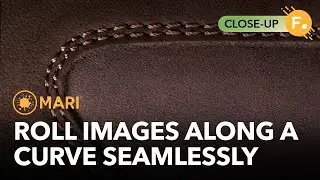Nuke 15.0 & 14.1 | Automatic timeline disk cache
In Hiero or Nuke Studio you may build up a lot of Effects on the Timeline: Transforms, Colour Corrections, Blink Scripts, and now Lens distortions, Denoise, or even Inference Effects! If playback performance drops below Realtime, normally you would activate Timeline disk caching to maintain stable playback.
A section of a timeline that’s now cached for real time performance, the solid orange bar under the viewer shows it’s all cached. Historically, this needed to be set-up manually, each time.
But now, in Hiero & NukeStudio 14.1/15.0 - Automatic timeline disk caching mode makes handling complex Timeline Effects easier and faster to work with.
Changing this denoise effects settings - the shot naturally becomes uncached, but it then immediately re-caches since Disk caching mode is set to automatic.
Happy caching!
About Us:
We are the creators of industry-standard visual effects, computer graphics and 3D design software for the Digital Design, Media and Entertainment industries. Since 1996, Foundry has strived to bring artists and studios the best tools for their workflows so they can battle industry constraints whilst staying creative.
Subscribe to our channel and get the latest news, tutorials, webinars and updates from the Foundry team.
Follow Us:
/ thefoundryteam
/ foundryteam
/ thefoundryteam
/ foundryteam
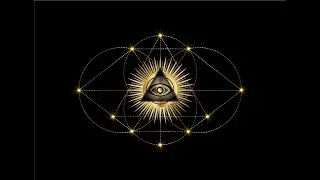

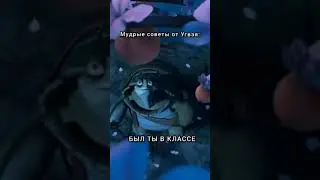



![[FREE FOR PROFIT] Три дня дождя x МУККА type beat | Pop punk type beat -](https://images.videosashka.com/watch/xdqqIm7zulU)