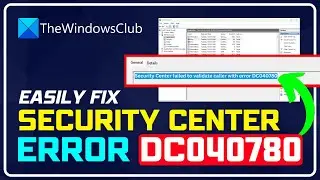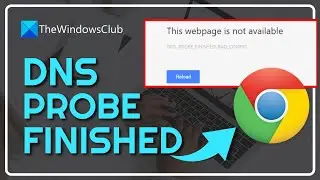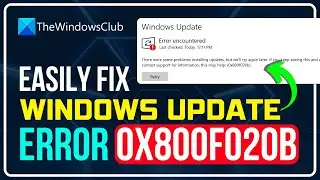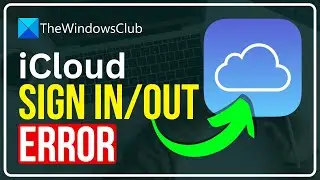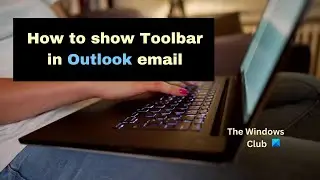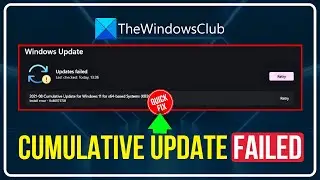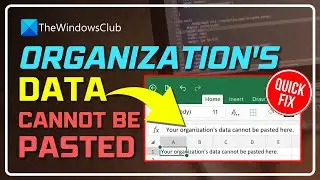How to enable Chrome native notifications on Windows 10
Windows 10 notification system contains the icons for easy access to the system functions. Google Chrome has recently rolled out a new notification experience update where it supports the native Windows 10 notifications. The new notification experience prompts all the Chrome notifications into the Windows Action Center.
Users who have the latest Chrome web browser can use the native notification in order to receive the chrome notification in the Windows Action Center. Google Chrome displays the Action center and toast notification for all the websites and web apps which are configured to push notifications. Chrome will display all the notifications in the lower right corner. This feature offers more stability in a way that notifications also appear in the Windows 10 Action Center, which then permits a user to manage them as desired. Example, a user can apply Focus Assistant like rules to silent notifications thereby avoid unwanted distractions when watching a movie or performing other tasks.
However, the new feature is not enabled for all the users and is currently available for only 50 percent of users who have Chrome 68. The remaining Chrome users are expected to receive the native notifications in the near future. The users who have already received the chrome native notification update can enable the notification manually visiting the Chrome flags page. Once enabled, the Window Action center will show pop up notifications of all the websites and web apps that are configured to push notifications.
In this article, we explain how to enable or disable Google Chrome native notifications on Windows 10.
Read more on https://www.thewindowsclub.com/chrome...
#Chrome #GoogleChrome #Windows10









![How to Fix 'Input Signal Out of Range' Error | Fix Monitor Input Signal Not Found [Windows 11/10]](https://images.videosashka.com/watch/7zQBrYqRgmI)

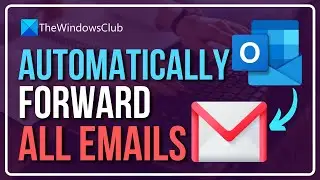

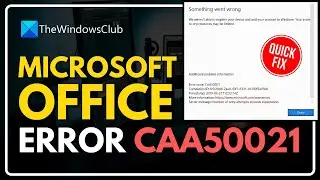
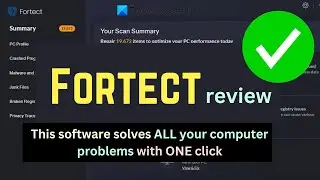
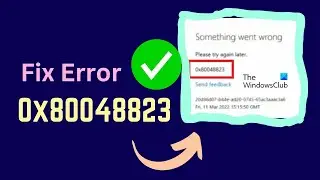

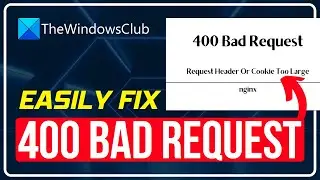

![Microphone is not working in Steam [Fixed]](https://images.videosashka.com/watch/ztJpk6ELFnQ)