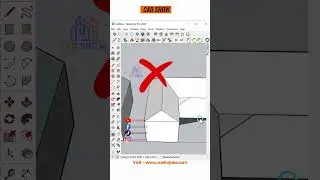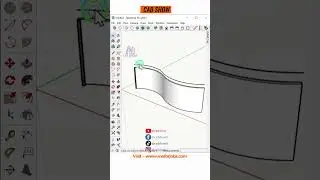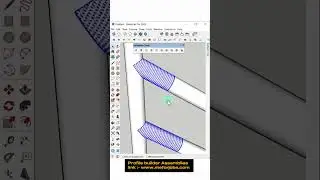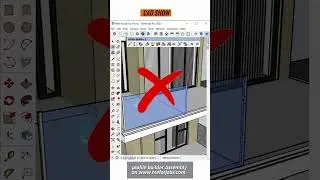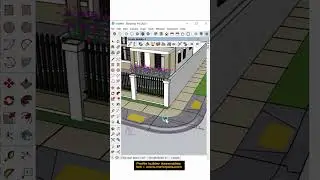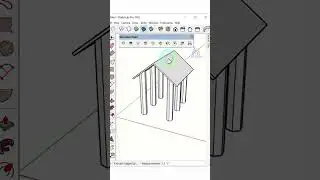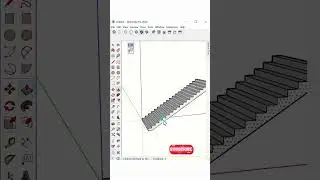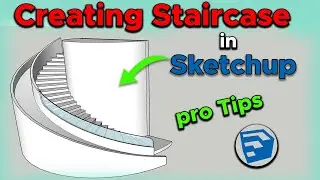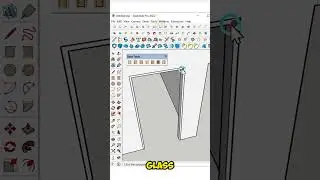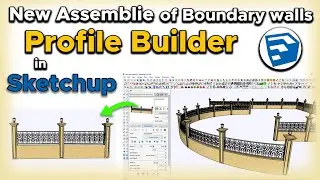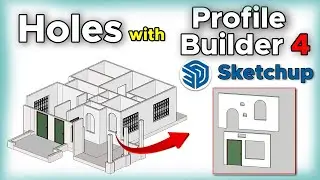How to download SketchUp library | 2d sketchup library | make 2d sketchup library
In this video, I will show you How to download SketchUp library ofr free in 2023 . i also show youhow to use 2d sketchup library in our project. after this video you will be able to make 2d sketchup library for your self and then use it the sketchup 2d floor plan and other projects.
-------------------------------------------------------------------------------------------------------
Finally, please consider supporting me on Patreon. As you know, The CAD SHOW is a side project for me, and a lot of these tools and extensions cost money. By supporting me on Patreon, you help me be able to purchase licenses for new softwares to keep bringing you new plugin reviews and other SketchUp content.
Want to support the CAD Show?
👉 / cadshow
_________________________/IMPORTANT LINKS\_________________________________
➤My website : https://cadshow0.blogspot.com/
➤
___________________________/SOCIAL LINKS\_________________________________
My Website: 👉
Second Channel: 👉 / @quotequest-
Instagram 👉
Facebook Page 👉 / cadshow9
Facebook Group 👉 / 846965589355825
___________________________/Gadgets To Use\_________________________________
Best Laptop : 👉 https://amzn.to/43BdnLi
Mouse : 👉 https://amzn.to/3qjICMx
Mouse Pad: 👉 https://amzn.to/43IU4jn
Keyboard : 👉 https://amzn.to/3WMpF14
Head phone: 👉 https://amzn.to/43DGrBN
Microphone : 👉 https://amzn.to/3MFghHS
Camera: 👉 https://amzn.to/3OVG6X1
______________________________________________________________
#2dplan
#sketchupplan
#library
#sketchup
For more updates, subscribe to my channel, CAD SHOW.
CAD SHOW offers both basic and advanced AutoCAD, Revit, Sketchup, and Solidworks training.
3D MAX, ARCHICAD, PHOTOSHOP, and other design software classes
Visit for more videos:
-----------------------------------------------------------------------------------------------------------------------
Subscribe to my channel:
👉 / @cadshow
![roblox# 456 [ Undertale legacy Fight timeline 3 ] [ All Strong Character + All Ulter Character ]](https://images.videosashka.com/watch/08KOpc48-Qc)