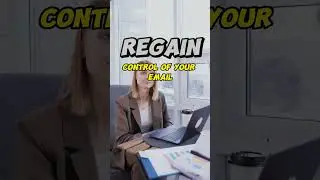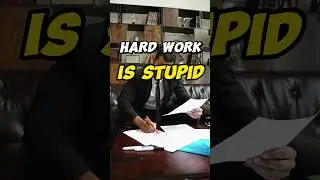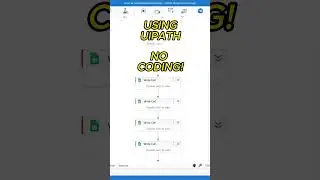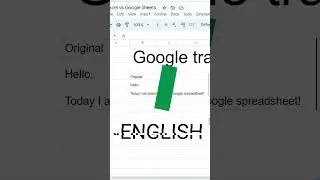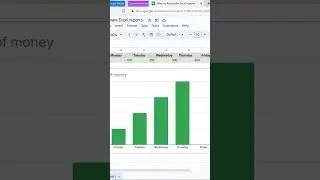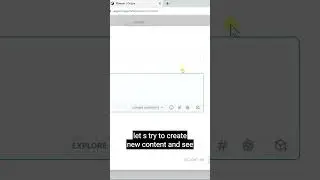The best way to extract data from PDF documents
In this video, I'll show you how to use UiPath to extract data from PDF documents quickly and easily. Whether you're working with invoices, purchase orders, or other types of documents, UiPath's powerful automation capabilities make it easy to extract the data you need and use it for analysis, reporting, or other purposes.
In this step-by-step tutorial, you'll learn how to use UiPath to:
Extract data from PDF documents
Convert the extracted data into usable formats
Save the data to a file or database for later use
With UiPath, you can automate the entire process of extracting data from PDF documents, saving time and improving accuracy. Whether you're a business user, analyst, or developer, UiPath makes it easy to get the data you need from PDF documents.
So if you're ready to take your data extraction to the next level, watch this video and learn how to use UiPath to get the job done quickly and efficiently.
Don't forget to subscribe to our channel for more tutorials and tips on UiPath and automation!
Join the newsletter: https://www.madetoautomate.com/subscr...
Get files used in the video: https://www.madetoautomate.com/the-be...
Video overview:
0:00 Project overview
1:17 Building the PDF scraping workflow
2:40 For each activity
3:55 Assign counter
7:40 Read PDF text activity
8:00 How to instal packages in UiPath
11:30 How to assign variables
14:50 How to read PDF file content
17:20 How to create Data Table
22:45 Couter usage explanation
24:00 How to use Google Spreadsheet activities
28:03 Testing the program
29:30 Summary