How to Make a Live Camera Feed Effect in Unity [Unity Tutorial]
In this video we're going to take a look at how we can render a camera from our game scene onto a 3D object! The example I'll be using is a security camera rendering out to a computer monitor screen!
Join me and learn your way through the Unity Game Engine, the C# language and the Visual Studio editor. Remember, if this video was useful then DROP A LIKE! 👍
🤩 SPONSORED LINKS:
https://www.gigatank3000.com
/ gigatank3000
Check out HEXED PERSPECTIVE:
Soundcloud: / hexmane
Spotify: https://open.spotify.com/artist/0eVrJ...
Instagram: https://www.instagram.com/hexmane/?hl=en
Apple Music: / hexmane
💯 Want to help me out and allow me to keep making these tutorials? Consider supporting the channel on Patreon:
/ comp3interactive
😍 AWESOME high quality 3D game assets available here:
https://shop.runemarkstudio.com/?ref=...
💬 Join the Discord community here:
/ discord
📱 Find us on social media for more Tips and Tricks:
/ comp3interactive
/ comp3interactive
/ comp3int
📱 Play our games for FREE here on Google Play:
https://bit.ly/2TisAQo
Assets Used in this tutorial:
Modular Building: https://opengameart.org/content/modul...
Office Assets: https://www.cgtrader.com/free-3d-mode...
#UnityTutorial #Unity3D #Comp3interactive #GameDev








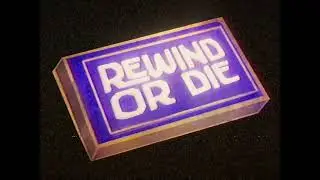


![First Person Controller - Using Doors (EP12) [Unity Tutorial]](https://images.videosashka.com/watch/6RLmvaPfLdA)
![First Person Controller - Stamina System (EP11) [Unity Tutorial]](https://images.videosashka.com/watch/Ps3Rti-N5T4)
![2D Field of View [Unity Tutorial]](https://images.videosashka.com/watch/OQ1dRX5NyM0)
![First Person Controller - Health System (EP10) [Unity Tutorial]](https://images.videosashka.com/watch/HMAs9_2yTuo)
![First Person Controller - Footsteps (EP09) [Unity Tutorial]](https://images.videosashka.com/watch/r1dgRE0GM9A)
![How to add subtitles to your game [Unity Tutorial]](https://images.videosashka.com/watch/Wu46UAVlFL4)
![First Person Controller - Interaction (EP08) [Unity Tutorial]](https://images.videosashka.com/watch/AQc-NM2Up3M)
![How to play random animations [Unity Tutorial]](https://images.videosashka.com/watch/MmrCUuwy-SE)
![First Person Controller - Zoom/ADS (EP07) [Unity Tutorial]](https://images.videosashka.com/watch/hrCLJpDKKKw)
![First Person Controller - Slope Sliding (EP06) [Unity Tutorial]](https://images.videosashka.com/watch/jIsHe9ARE70)
![First Person Controller - Headbob (EP05) [Unity Tutorial]](https://images.videosashka.com/watch/_c5IoF1op4E)
![First Person Controller - Crouching (EP04) [Unity Tutorial]](https://images.videosashka.com/watch/-XNm7dPVVOQ)
![First Person Controller - Jumping (EP03) [Unity Tutorial]](https://images.videosashka.com/watch/1ZnI7gXzQcg)
![First Person Controller - Sprinting (EP02) [Unity Tutorial]](https://images.videosashka.com/watch/Ew4l5RPltG8)
![First Person Controller - Basic Movement and Mouse Input (EP01) [Unity Tutorial]](https://images.videosashka.com/watch/2FTDa14nryI)
![How to Make a Live Camera Feed Effect in Unity [Unity Tutorial]](https://images.videosashka.com/watch/HW5PnclAqBg)
![Generating More Than One Prefab at a Time? THEN DO THIS! [Unity Tutorial]](https://images.videosashka.com/watch/-GyvY-kq35M)
![How to Make an Editor Cheat Menu [Unity Tutorial]](https://images.videosashka.com/watch/qY_tWDbWQ2M)
![How to Add Hovering Tooltips [Unity Tutorial]](https://images.videosashka.com/watch/FVqtmTWd8Zk)
![10 Random Unity Tips and Tricks [Unity Tutorial]](https://images.videosashka.com/watch/m__yAX3Qpzo)
![How to Fade Between Audio Tracks [Unity Tutorial]](https://images.videosashka.com/watch/1VXeyeLthdQ)