First Person Controller - Using Doors (EP12) [Unity Tutorial]
In this video I'm going to show you the best way to implement doors into a game, we're going to make them do a few things:
Open and close when interacted with
Open in the correct direction away from the player so they aren't batted backwards
Automatically close when the player moves away from them
It's gonna be a good one guys, stick around!
Join me and learn your way through the Unity Game Engine, the C# language and the Visual Studio editor. Remember, if this video was useful then DROP A LIKE! 👍
💯 Want to help me out and allow me to keep making these tutorials? Consider supporting the channel on Patreon:
/ comp3interactive
🤩 SPONSORED LINKS:
https://www.gigatank3000.com
/ gigatank3000
💬 Join the Discord community here:
/ discord
📱 Follow me on Twitter:
/ comp3int
📱 Play my games:
PC/Mac/Linux: https://comp3interactive.itch.io/
Google Play: https://bit.ly/2TisAQo
#UnityTutorial #Unity3D #Comp3interactive #GameDev
0:00 - Intro
1:15 - Exporting a door from Blender
2:00 - Importing to Unity
3:28 - Creating the Door script
8:24 - Creating the Animations
11:00 - Setting up the Animator
15:19 - Working example
16:19 - Automatic closing
18:30 - Locking interaction when animating
20:23 - Outro

![[FREE] SLIMESITO x BEEZYB TYPE BEAT 2022 -](https://images.videosashka.com/watch/1EoTITwenvE)






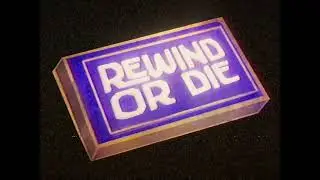


![First Person Controller - Using Doors (EP12) [Unity Tutorial]](https://images.videosashka.com/watch/6RLmvaPfLdA)
![First Person Controller - Stamina System (EP11) [Unity Tutorial]](https://images.videosashka.com/watch/Ps3Rti-N5T4)
![2D Field of View [Unity Tutorial]](https://images.videosashka.com/watch/OQ1dRX5NyM0)
![First Person Controller - Health System (EP10) [Unity Tutorial]](https://images.videosashka.com/watch/HMAs9_2yTuo)
![First Person Controller - Footsteps (EP09) [Unity Tutorial]](https://images.videosashka.com/watch/r1dgRE0GM9A)
![How to add subtitles to your game [Unity Tutorial]](https://images.videosashka.com/watch/Wu46UAVlFL4)
![First Person Controller - Interaction (EP08) [Unity Tutorial]](https://images.videosashka.com/watch/AQc-NM2Up3M)
![How to play random animations [Unity Tutorial]](https://images.videosashka.com/watch/MmrCUuwy-SE)
![First Person Controller - Zoom/ADS (EP07) [Unity Tutorial]](https://images.videosashka.com/watch/hrCLJpDKKKw)
![First Person Controller - Slope Sliding (EP06) [Unity Tutorial]](https://images.videosashka.com/watch/jIsHe9ARE70)
![First Person Controller - Headbob (EP05) [Unity Tutorial]](https://images.videosashka.com/watch/_c5IoF1op4E)
![First Person Controller - Crouching (EP04) [Unity Tutorial]](https://images.videosashka.com/watch/-XNm7dPVVOQ)
![First Person Controller - Jumping (EP03) [Unity Tutorial]](https://images.videosashka.com/watch/1ZnI7gXzQcg)
![First Person Controller - Sprinting (EP02) [Unity Tutorial]](https://images.videosashka.com/watch/Ew4l5RPltG8)
![First Person Controller - Basic Movement and Mouse Input (EP01) [Unity Tutorial]](https://images.videosashka.com/watch/2FTDa14nryI)
![How to Make a Live Camera Feed Effect in Unity [Unity Tutorial]](https://images.videosashka.com/watch/HW5PnclAqBg)
![Generating More Than One Prefab at a Time? THEN DO THIS! [Unity Tutorial]](https://images.videosashka.com/watch/-GyvY-kq35M)
![How to Make an Editor Cheat Menu [Unity Tutorial]](https://images.videosashka.com/watch/qY_tWDbWQ2M)
![How to Add Hovering Tooltips [Unity Tutorial]](https://images.videosashka.com/watch/FVqtmTWd8Zk)
![10 Random Unity Tips and Tricks [Unity Tutorial]](https://images.videosashka.com/watch/m__yAX3Qpzo)
![How to Fade Between Audio Tracks [Unity Tutorial]](https://images.videosashka.com/watch/1VXeyeLthdQ)