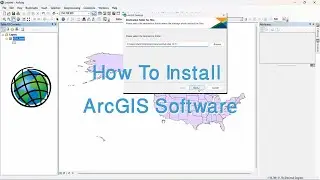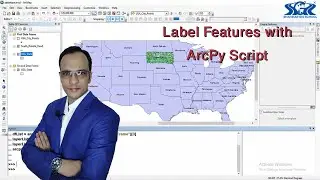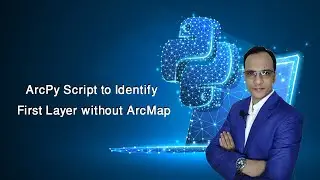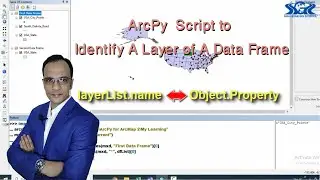ArcPy Script to Make A Layer Inactive Without Opening ArcMap (Course: ArcPy for ArcMap Level 2)
🗺️ To Enroll in Full Course with up to 95% Discount, Visit Our Website:
https://www.shahriargis.school/courses/
__________________________________
Course: ArcPy for ArcMap Level 2: 50 Scripts of ArcPy for GIS Work
Lecture 20: See The First Layer of A Data Frame and Make It Invisible Without Opening ArcMap
__________________________________
After Completing This Lecture You will Learn:
How To See The First Layer of A Data Frame by Using PythonWin Interface
How To Make A Layer Invisible or Inactive or Uncheck by Using PythonWin Interface
How To Input Map Document Name Properly in MapDocument() Function
Differences Between The Scripts of PythonWin and ArcMap Python Window
Edit and Save ArcMap Project Using ArcPy Script Without Opening ArcMap Interface
Checking The PythonWin Script Result in ArcMap Interface
Logical Explanation of Full Script
__________________________________
📣 "ArcPy for ArcMap Level 2: 50 Scripts of ArcPy for GIS Work" Online Course with:
🔸 56 Lectures 📚
🔸 50 ArcPy Scripts of GIS Work
🔸 International Certificate of UDEMY 📜
🔸 Lifetime Access in the Course
🔸 15 Quiz Test 📒
🔸 1 Final Project 🗺️
🔸 13 Downloadable Resource Files
🔸 Instructor: Shahriar Sir
------------------------------------------------
🔶 Visit Our Website: https://shahriargis.school/courses/
🔶 Facebook: / shahriargisrs
🔶 LinkedIn: / shariar-gis
------------------------------------------------
🎉( **As this is Online course, so you can Attend any lecture at anytime from anywhere, you have full freedom of these...)🎉
_______________________________________________________________