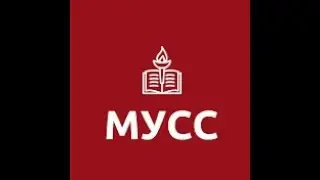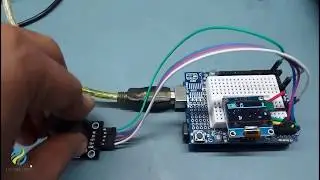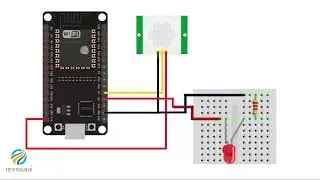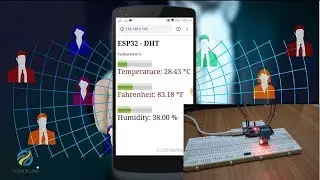How to use addressable LED by Technowave G
Link : https://github.com/FastLED/FastLED
This LED strip is made by WS2812B LEDs wired in series.
These LEDs have an IC built right into the LED.
This allows a communication via a one-wire interface.
Means that you can control lots of LEDs using just one digital pin of your Arduino.
The LED strip should be powered using a 5 volt power source.
At 5volt, each LED draws about 50 to 60 milliampere, when set to its full brightness.
Red, Green and Blue LED draws around 20 milliampere current each.
So for every 30 LEDs, the strip may draw as much as 1.5 Ampere.
Make sure you select a power source that matches the strip’s needs.
Each LED has three connectors at its both ends, two for the powering and one for the data.
The arrow indicates the data flow direction.
The data output pad of the previous LED that is D out is connected to the Data Input pad of the next LED that is D in.
We can cut the strip to any size we want, as well as distance the LEDs using some wires.
The Din and Dout pins are where the magic happens.
Data bits representing RGB brightness are fed serially into the Din pin, and the chip strips out the first 24 bits (8 bits each for R,G,B)
and sends the remaining bits out the Dout pin.
By connecting the LEDs in a string, with the Dout from one LED going to the Din of the next LED, each LED in turns strips off the bits it
needs from the front of the data stream, and sends the rest of the data stream out to the next LED.
Theoretically there's no limit to the number of LEDs you can drive with a single data line - the only limitation is that the time it takes
to update all the LEDs in the string increases linearly with the number of LEDs in the string.
This makes for a very clever and efficient scheme for addressing unique RGB data to any number of LEDs wired in a string.
Tips for using WS2812B LED strip:
First Add a 300 Ohm resistor between the Arduino digital output pin and the strip data input pin to reduce noise on that line.
Second Connect a capacitor with a capacitance between 100uF and 1000uF from power to ground to smooth out the power supply.
Third If your strip gets damaged and doesn’t work, check if the LED's.
If one of the LED is damaged then cut it and remove that LED.
#TechnowaveG
#addresssableLEDS
#arduinoProject
#arduinoTutorial
#WS2812B