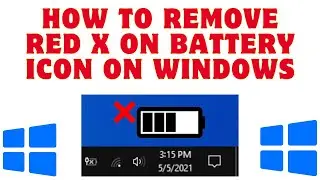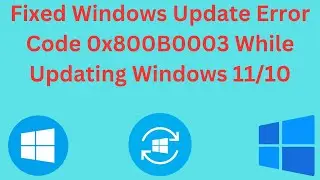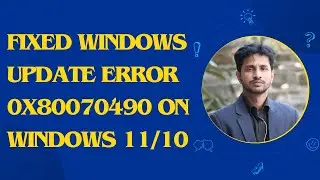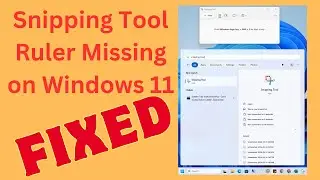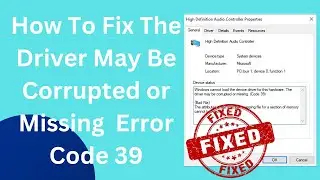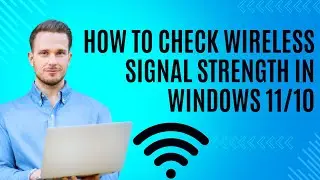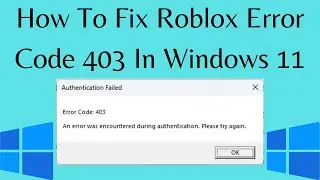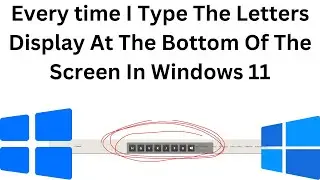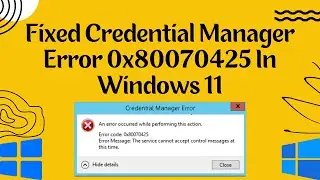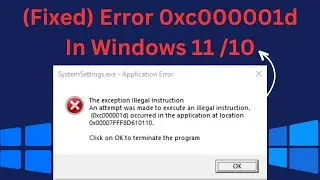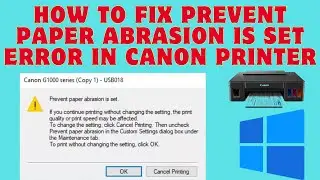How to fix Device Configuration Manager error Event ID 131 on Windows
How to Fix Device Configuration Manager Error Event ID 131 on Windows
Welcome to our channel! In this video, we'll guide you through the steps to fix the Device Configuration Manager error Event ID 131 on your Windows computer. This error often indicates a problem with device configuration or driver issues, and resolving it can improve your system's performance and stability.
What You'll Learn:
Understanding Event ID 131 Error
Checking Device Manager for Issues
Running System File Checker (SFC) and Deployment Imaging Service and Management Tool (DISM) Commands
Updating Registry Path for Device Metadata
Additional Tips and Resources
Helpful Commands:
SFC /SCANNOW
DISM /Online /Cleanup-Image /CheckHealth
DISM /Online /Cleanup-Image /ScanHealth
DISM /Online /Cleanup-Image /RestoreHealth
Registry Path and Value Data:
Registry Path:
Computer\HKEY_LOCAL_MACHINE\SOFTWARE\Microsoft\Windows\CurrentVersion\Device Metadata
Value Data:
http://dmd.metaservices.microsoft.com...
Don't Forget to Like, Share, and Subscribe!
If you found this video helpful, please give it a thumbs up and share it with others who might be facing the same issue. Subscribe to our channel for more tech tutorials and troubleshooting guides.
📺 Watch our latest troubleshooting video:
• (Solved) Search And Indexing Not Acce...
• (Solved) Java Virtual Machine Launche...
• How To Find Out What Network Card Is ...
• How To Enable SMB 1 Network Protocol ...
• (Solved) Command Prompt / PowerShell ...
• How To Check Network Card Speed In Wi...
how to fix event id 10010 error on windows 11,how to fix device setup manager service dsmsvc,event id 10010 error on windows 11,event id 131 error in windows device setup manager,how to fix event id 131 error in windows device setup manager?,distributedcom error event id 10016 windows 11,fix windows 11 event id 131 error in windows device setup manager,event id 131 error windows 11,how to fix event id 10010 error on windows 11 [fast guide],windows 10.
Questions or Feedback?
Leave a comment below, and we'll do our best to help you out.
Thanks for watching!
👍💕Subscribe for the next update notification: http://youtube.com/techreviewbangla?s...
💡 Subscribe to our channel for more Windows 11 troubleshooting tips and stay ahead of any tech challenges! 🔔 If this guide helps you, hit the like button and share your thoughts in the comments below.
Thank you for watching, and happy computing with a smooth-running Microsoft Store! 🌐💙
----------------------------------------------------------------------------------------------------
My Social Links:
🟢 View My Channel - / techreviewbangla
🟢 Follow on Twitter - / fnfsms
🟢 Follow on Facebook: / manjurul.it
🟢 Instagram: / etechreview
🟢 LinkedIn: / rubel-2018
-----------------------------------------------------------------------------------------------------
#TechReview









![(Solved) Something Went Wrong [1001] Microsoft 365](https://images.videosashka.com/watch/45MMtw6R2NY)