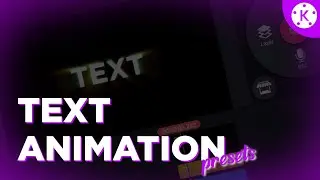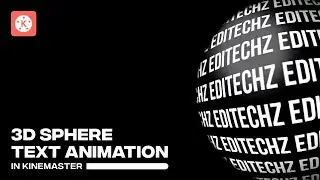How I Edit My YouTube Videos In KineMaster! 🔥
How I Edit My YouTube Videos In Mobile!
Hey Editors! Welcome Back To Editechz!
Today I Will Show You My Editing Tutorial. So, Watch Full Video And Enjoy It!
⚠️Don't Click Here: http://bit.ly/3jCz73u
Yₒᵤᵣ ₁ ₛᵤbₛcᵣᵢbₑ cₐₙ ₘₐₖₑ ₘy Dₐy
-------------------------------------
➤Follow:
• Instagram: / editechz
• 2nd Channel: / @editechzunfiltered3096
• Twitter: / editechz
• Telegram: https://bit.ly/3lbhetm
-------------------------------------
➤DOWNLOAD THIS:
Shadow PNG: https://bit.ly/313g3GL
All the transitions, animated backgrounds, subscribe animations, sound effect and more things are available in Mega YouTubers Packs
Check both packs [Free]
Pack 1: • Mega YouTubers Pack For All Editing A...
Pack 2: • Video
➤Tutorials
Pixelflow: • PixelFlow Intro maker Tutorial || Pix...
Hypetext: • Video
Social Media Notification Animation Like Me: • Make This Awesome Social Media Notifi...
-------------------------------------
Steps:
0:00 Intro
0:13 Text Animations
0:21 Let's Edit!
0:30 Making Intro Part
2:02 Main Part Of The Video
4:20 Adding Transitions
5:19 Adding Texts
6:37 Adding Green Screen Animations [social media, subscribe button]
7:40 Adding Sound Effects
8:32 Background Music
9:22 Making Outro Part
-------------------------------------
➤Ignore This👇
#Editechz
#editing
#videoediting
#kinemaster
#youtubevideo
How to edit like a pro.
How to edit youtube videos in KineMaster.
-------------------------------------
About Editechz: Android Editing Channel
For Business Enquiries: [email protected]
-------------------------------------
If you liked this video,
Share with others
And Subscribe the channel
and press the bell icon for updates
Background Music:
• Vlog Technology Future Bass by Infrac...
Tokyo Music Walker - Way Home" is under a Creative Commons (CC-BY) license.
https://www.youtube.com/channel/UC3lL...
Music promoted by BreakingCopyright: https://bit.ly/way-home-song
Music from Free To Use Music
Track: 'A New Day' by Ethan Sturock
• ☔️ No Copyright Chill Out LoFi Backgr...
Thanks For Watching This Video🙏
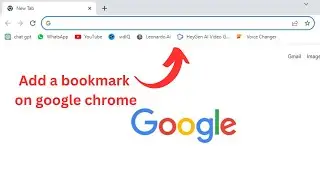
![[NRA 2019] NEW Beretta 92X Performance Pistol](https://images.videosashka.com/watch/SpWSjue_8G4)