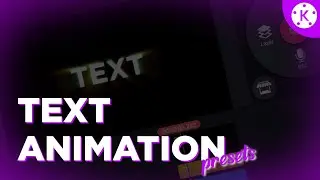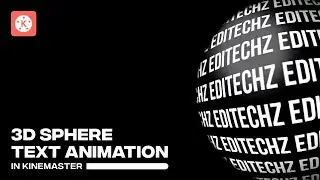How To Design A Logo From Rough Sketch - In Vectorink (Android)
How To Design A Logo In Vector-Ink.
How To Design A Logo In Android.
Hey Editors! Welcome Back To Editechz!
Today I Will Show You Logo Design Tutorial. So, Watch Full Video And Enjoy It!
⚠️Don't Click Here: http://bit.ly/3jCz73u
Yₒᵤᵣ ₁ ₛᵤbₛcᵣᵢbₑ cₐₙ ₘₐₖₑ ₘy Dₐy
-------------------------------------
Mega Youtubers Pack For All Editing Apps
Pack 1: • Mega YouTubers Pack For All Editing A...
Pack 2: • Video
-------------------------------------
➤Follow:
Instagram: / editechz
Twitter: / editechz
Telegram: https://bit.ly/3lbhetm
Used Apps -
Vector-ink: https://play.google.com/store/apps/de...
Web app of vector ink: https://vectorink.io/app
-------------------------------------
Steps:
0:00 Intro
0:11 Rough Sketch Of Logo
0:20 Perfect Sketch Of Logo
0:29 Designing The Logo In Vector-Ink
1:04 Adding Shapes
3:28 Shape Building (Shape Builder Tool)
-------------------------------------
➤Ignore This👇
#Editechz
#Vectorink
#logodesign
#logo
#vectorinktutorial
@vectorinkapp
How to design a logo from sketch in Vectorink.
How To Convert Sketch Into Logo - In Vectorink.
-------------------------------------
About Editechz: Android Editing Channel
For Business Enquiries: [email protected]
-------------------------------------
If you liked this video,
Share with others
And Subscribe the channel
and press the bell icon for updates
Background Music
• Sport Racing Workout by Infraction [N...
• Chill lo-fi Fashion by Infraction [No...
Thanks For Watching This Video🙏