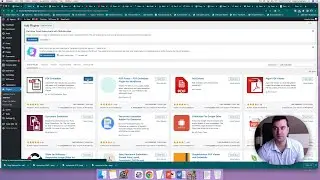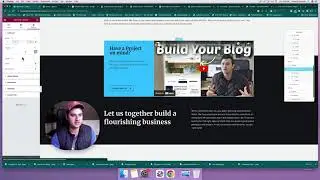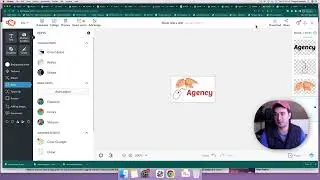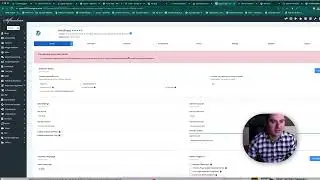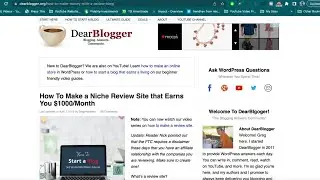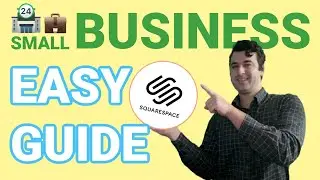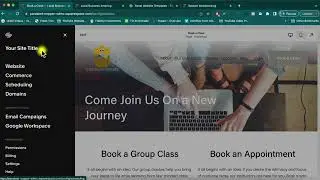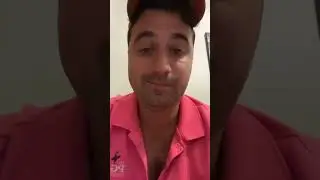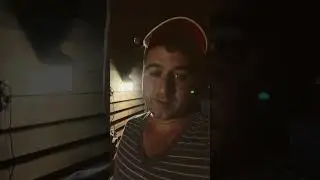The Best Way To Build a Blog for Beginners
SiteGround All Plans 70% OFF: https://www.gregnarayan.com/siteground70
Learn how to create a WordPress blog at SiteGround made easier for beginners. Design a blog just like PinchOfYum or choose from 100s of free SiteGround WP themes. Whatever you want to blog, we're to help!
With the new SiteGround client area and site tools you'll dominate 2020.
Enjoy every minute of it!
And if you don't I'm here for questions :)
Check out our Featured Blog! Visit https://pinchofyum.com
Demo site: http://sitegroundtuts.com
SiteGround All Plans 70% OFF: https://www.gregnarayan.com/siteground70
SiteGround review, stats, history, charts, more reading about this host we know and love: https://www.dearblogger.org/web-hosti... (it's a review for the UK audience, but all details apply to the US site too!)
Quick Links
00:00 Intro
01:37 Discount
01:51 Setup SiteGround WordPress hosting
07:20 Install WordPress in the New Client Area
09:39 How do we login?
11:30 Two important steps before we blog!
13:48 Choose your theme and let's have fun
16:15 Select and install theme plus the coolest plugins
18:00 Go to dashboard for our tour
19:01 Themes area
19:47 Plugins area
20:18 Users area (and how to change password)
21:15 How we'll do this! Like a web designer would but for freeee
21:39 Subscribe bar
23:18 Get a free Mailchimp account and make it work
27:15 Make a logo for your new SiteGround blog
31:06 Nav menu fonts, sizes etc
32:46 Social media buttons
34:54 Blog post carousel
35:10 Make a new blog post (and get Classic Editor plugin)
36:09 Edit a blog post
40:09 Change permalinks to post name
40:36 Edit circle box for about us
41:19 Crop an image in WordPress
42:14 Editing text in Elementor Page Builder
42:21 Put one section into another section
44:20 Change a heading
45:23 Parallax image
46:39 Image gallery
47:21 Edit the footer
52:15 Create a category page for your articles
53:38 Edit your sidebar
56:14 Contact page
58:00 Test the contact form
58:56 Logout
59:28 Congratulations!!! How to get free WP help, make money blogging, add Google analytics and more!
Please assume all links to SiteGround are affiliate links on this page, meaning we may earn a commission at no cost to you if you sign up. The cost is actually less because as long-time SiteGround users we were able to negotiate an increased discount for everyone! Enjoy!
Complete as much of this as you can and you will learn WordPress so well! All these skills will be yours. Congratulations guys!
#SiteGroundWordPress #HowToMakeaBlog
You will enjoy this video if you have searched for:
Siteground wordpress tutorial
SiteGround make a blog
SiteGround blogging
Site ground wordpress install
Siteground client area
Siteground elementor
Elementor page builder guide
SiteGround wordpress blogging tutorials
Finally, a YouTuber asked if I had a Patreon for "tips" so I just made one if you wanna tip me for WordPress support :) / gregnarayan