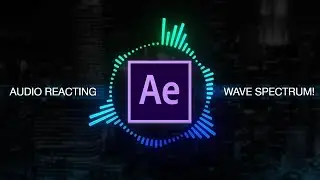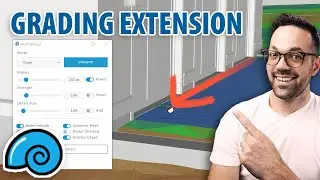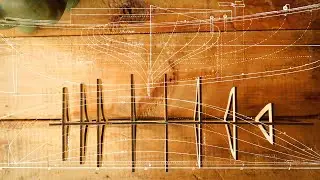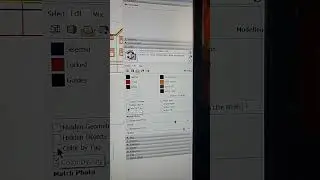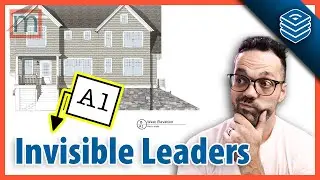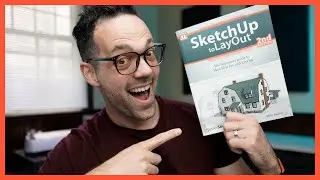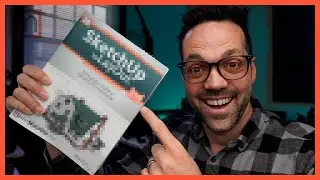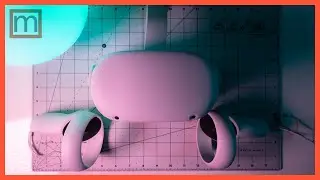Speeding up Imported Geometry in SketchUp
Learn how to increase the performance of imported geometry in SketchUp. Using a fast style, smart use of layers, Hide Rest of Model, keeping Outliner closed, and other tips. I'll also show you how creating a custom Ruby script can make big improvements to your model.
The biggest problem with the model I imported was that everything inside each truss was a unique component, even though there are plenty of elements that repeat throughout each truss. So all of those unique component definitions bogged down the model. Once I exploded the entities inside each truss using Ruby, the model was a lot faster, and I was able to retain the component structure of each truss type.
SketchUp Ruby API - https://ruby.sketchup.com/
Code Academy - Learn Ruby - https://www.codecademy.com/learn/lear...
SketchUp Developer Forum - https://forums.sketchup.com/c/developers
The Well-Grounded Rubyist (Affiliate Link) - https://amzn.to/2tGzj8K
★ FULL TUTORIAL ★
https://mastersketchup.com/speeding-u...
★★★ MY BOOKS ★★★
SketchUp to LayOut 2015- https://SketchuptoLayout.com
SketchUp & LayOut for Architecture - https://SketchUpbook.com/
★ SUBSCRIBE TO MY CHANNEL ★
https://youtube.com/subscription_cent...
★ FOLLOW ME ★
Tutorials & Videos - https://www.mastersketchup.com
Facebook - / mastersketchup
Twitter - / mastersketchup
★ MORE SKETCHUP RESOURCES ★
https://www.mastersketchup.com/resources