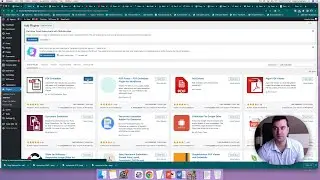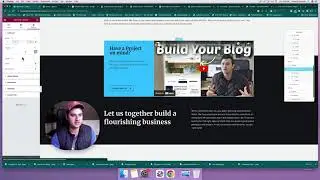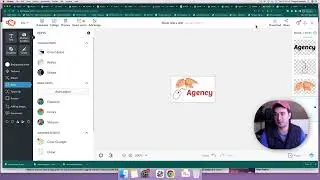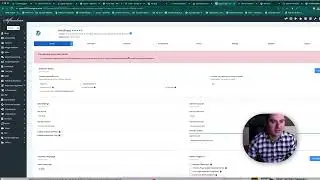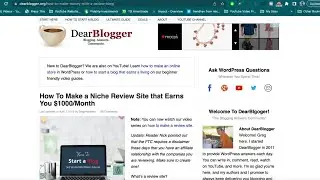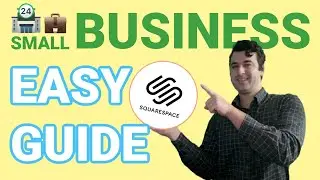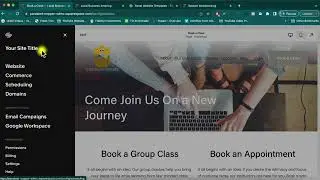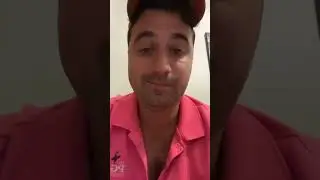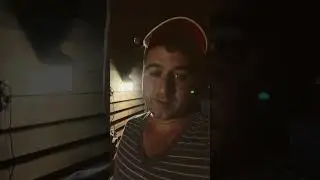HostGator to SiteGround Migration - Transfer Your WordPress Blog Content!
New SiteGround discount: https://www.siteground.com/go/discount67 Today we'll learn how to migrate all your WordPress files from HostGator cPanel to SiteGround, and also setup a new SiteGround hosting plan. Hope you enjoy it! Let's hang on Instagram - @narayguy
About SiteGround: SiteGround is the #2 recommended web host by WordPress.org themselves and consistently tests #1 for page speed which can increase your Google rankings a ton! Hence migrating from GoDaddy (one of the slower web host) to SiteGround is a really great idea! This premium web host gives you a free SSL, free Cloudflare CDN, and tons of free WordPress themes from their Starter kit to make migrating to SiteGround highly worth it in 2020. I've moved several websites and blogs for clients who depend on WordPress to make a living, so we've gone through all the steps successfully before! Checkout our SiteGround discounts: https://gregnarayan.com/siteground
Learn the steps covered here:
1. Login to HostGator website cPanel
2. Add SG migrator plugin to old website
3. Get a new SiteGround Startup Plan (cheapest plan)
4. Tell them you already own your domain
5. Setup a new site in SiteGround
6. Choose the superfast automigration
7. Enter in your token
8. Let it migrate!
9. Change nameservers on your domain
10. All done!
Related Videos -
Install WordPress at SiteGround: • Video
Setup GoDaddy hosting: • GoDaddy Web Hosting Tutorial 2022 - E...
Bluehost to SiteGround (professional migration): • Bluehost to SiteGround Migration Guid...
Bluehost to SiteGround (manual migration): • Bluehost to SiteGround Migration - Fr...
Godaddy to siteground (manual migration): • GoDaddy to SiteGround Migration - Suc...