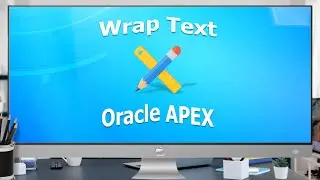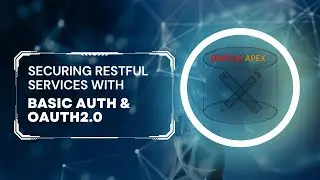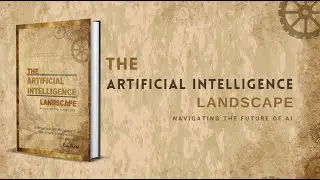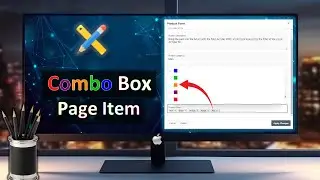Progressive Web Application (PWA) in Oracle APEX - Part 38
Using the Progressive Web Application feature you can make your new and existing APEX applications fast, responsive and installable to your home screen. These applications will look and feel much closer to native applications and live on phone or tablet home screen or on a desktop menu bar. In PWA all apex resources and application static files are cached into user's devices allowing the apex engine to fetch files much faster.
This interface also allows you to set the description of the application, screen orientation, application icon, or set the theme color for the PWA. Once you enable this option, a new navigation bar entry labeled 'Install App' is added to the selected application that allows users to install the APEX app on devices.
When you install the application using the Install App option, an icon is added to the device home screen to feel like a native application. When you tap this icon on your home screen, you get access to a full screen experience without any browser's URL bar.
Completely Free Oracle APEX Course
==============================
• Free Oracle APEX Course