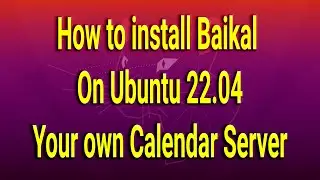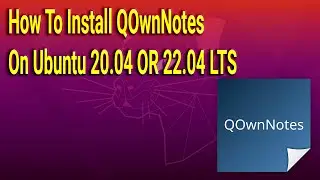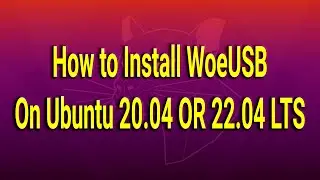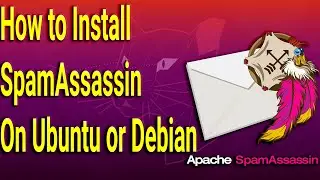How to Install and Configure HAProxy on Ubuntu 22.04
HAProxy also stands for High Availability Proxy is a free, open-source Load Balancer and proxying solution designed to simplify and secure modern application architectures. It allows a web server to distribute incoming requests across multiple endpoints. It is very useful where too many concurrent connections over-saturate the capability of a single server. It is gaining popularity due to its efficiency, reliability, and low memory and CPU footprint.
In this video we will explain how to install HAProxy on Ubuntu 22.04. And also how to solve problem
job for haproxy.service failed because the control process exited with error code.
Useful Links:
VPS/VDS - https://www.mivocloud.com/
Commands Used:
apt-get install apache2 -y
echo "H1Success! This is my first Apache Server/H1" | tee /var/www/html/index.html
apt-get install apache2 -y
echo "H1Success! This is my second Apache Server/H1" | tee /var/www/html/index.html
apt-get install haproxy -y
systemctl start haproxy
systemctl enable haproxy
nano /etc/haproxy/haproxy.cfg
frontend apache_front
Frontend listen port - 80
bind *:80
Set the default backend
default_backend apache_backend_servers
Enable send X-Forwarded-For header
option forwardfor
Define backend
backend apache_backend_servers
Use roundrobin to balance traffic
balance roundrobin
Define the backend servers
server backend01 SERVERIP:80 check
server backend02 SERVERIP:80 check
systemctl restart haproxy
systemctl status haproxy







![NyNy - End Up (feat. Lil Sheik) [Official Video]](https://images.videosashka.com/watch/mhd6Lznnxcs)