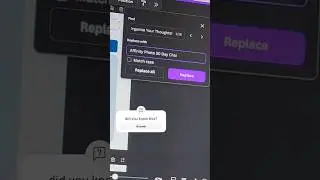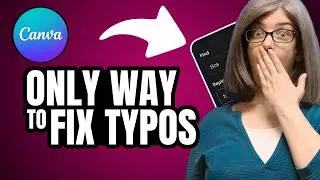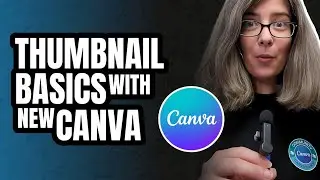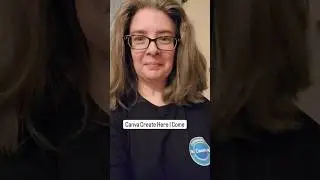How to Create Tables in Canva | New Feature in Canva
Did you know that you can add and customize tables in Canva without using google sheets or duplicating a lot of shapes? You will learn how to create tables in Canva because this is an awesome new feature that you need to learn. You will learn all about sizing rows & columns, filling in your table with colors, adding a border to the table with varying weight sizes, change table spacing & different ways to adjust the table. Want to try the features I used with Canva Pro for free? https://partner.canva.com/doJ2yQ
DISCLAIMER: The Free trial is available to you if you've never tried out Canva Pro before. This is an affiliate link which means if you decide to keep Canva Pro after the free trial, I will receive a small commission.
Thoughtfully showcase your heartfelt support for the invaluable knowledge gained here by actively engaging through Super Thanks, Super Stickers, or Super Chat. Your kind contributions make a meaningful impact. Another meaningful way to demonstrate your thoughtful support is by sharing what you've learned from today's video or asking any questions you may have. You could learn from anyone and you choose to learn from me. That means more than I could ever express.
This feature is so new that as of 12/16/2021 that my free account has this option, but my canva pro account doesn't have it available yet. If you don't have it, keep checking. Hopefully you will get it soon because it is a time saver.
0:00 Unplanned New Feature Custom Tables in Canva
0:22 New Element Feature Table
2:05 Figuring Things Out in Canva
2:38 A Different Table & How to Size the Columns & Rows
3:17 Using a Table as a Background Element
3:55 Adding Text to Table & Sizing to Size of Text
4:54 Can You Make Text Effects on Table? Animation?
5:15 Who is Excited About the Table Feature?
==============================
Thanks so much for choosing to learn with The Creator Classroom. If you ever have any questions, suggestions, or even some nicely done feedback compliments it's always appreciated. #thecreatorclassroom





![CALLIGRAPHY ON IPAD TABLET [Arabic script on an abstract background]](https://images.videosashka.com/watch/Uu6CVlzLGhA)