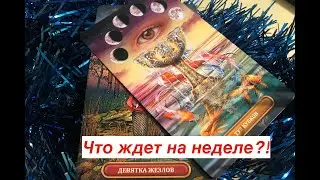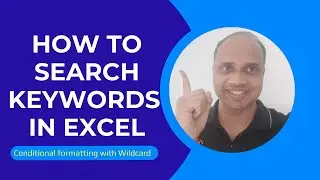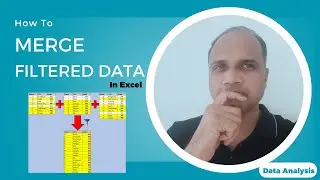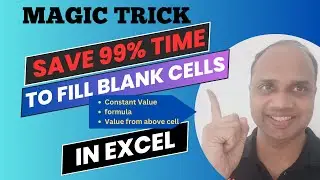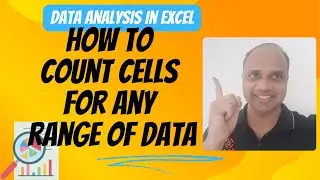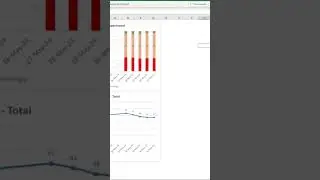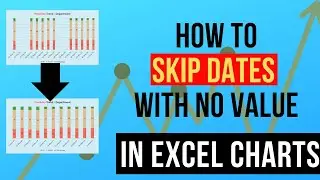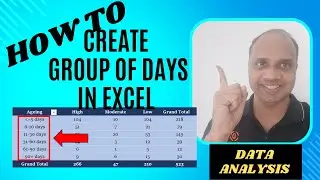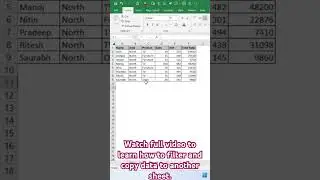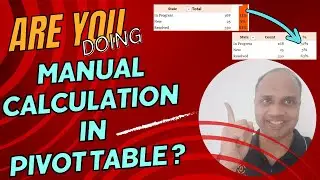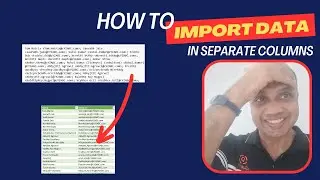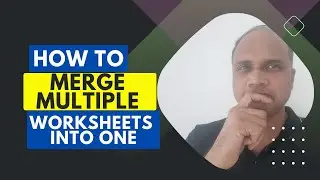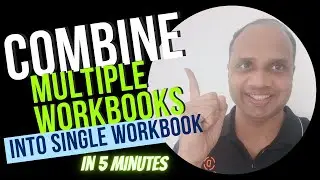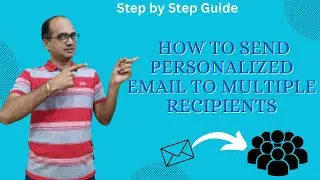Highlight all keywords using Excel VBA
In this video, we’ll show you how to automate the process of highlighting specific keywords in a column using VBA (Visual Basic for Applications) in Excel. This powerful method allows you to save time and increase efficiency when working with large datasets by automatically identifying and highlighting key terms.
What You’ll Learn:
Automating keyword searches and highlights within a column
Practical examples of keyword highlighting
Subscribe for more Excel and VBA tutorials: [Subscribe Link]
Connect with us:
Facebook: https://www.facebook.com/profile.php?...
Support Us: If you found this tutorial helpful, please like, share, and subscribe for more Excel and VBA automation tips!
Questions or suggestions? Drop them in the comments below! We’re here to help you take your Excel skills to the next level.
Thank you for watching and happy automating with VBA!