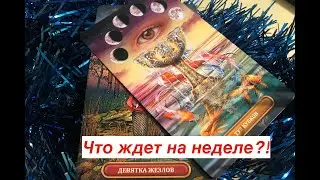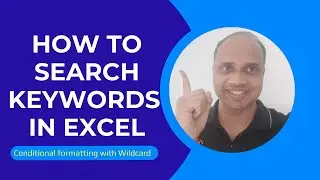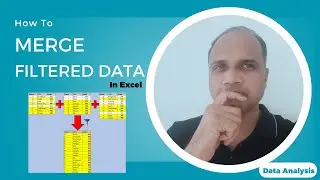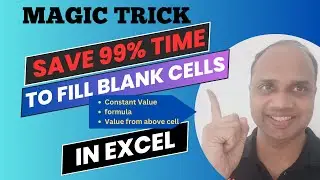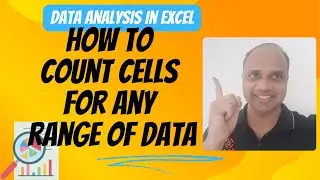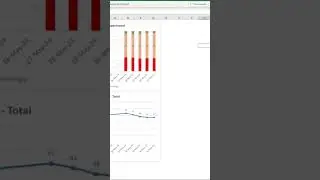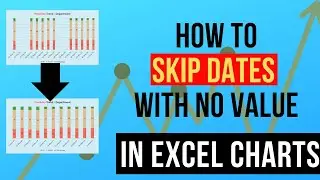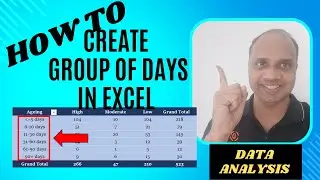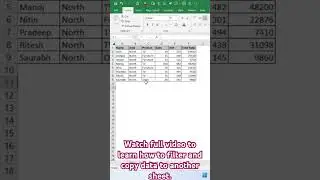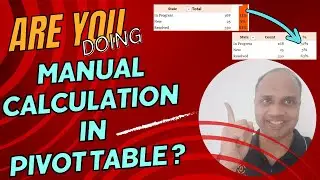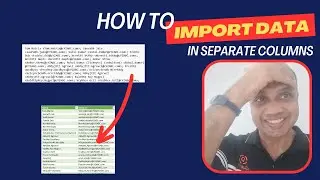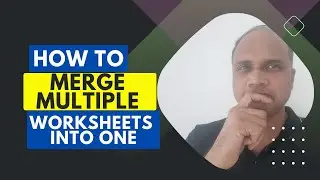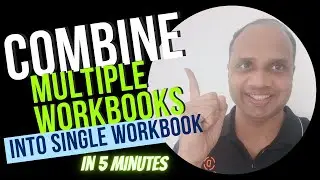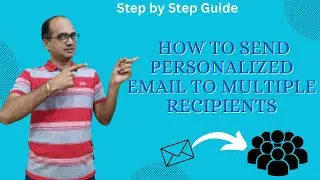How to Merge Filtered Data from Multiple Excel Tables
Title: How to Merge Filtered Data in Excel from multiple tables with VSTACK and FILTER functions
Are you looking to combine data from multiple tables or sheets in Excel efficiently? In this tutorial, we'll show you how to merge filtered data using the powerful VSTACK and FILTER formulas. Whether you're working with large datasets or just want to streamline your data management, these formulas will help you automate and simplify the process.
🔍 What You'll Learn:
1. How to use the VSTACK formula to combine data from different ranges/ tables.
2. How to apply the FILTER formula to extract and merge specific data.
3. Step-by-step guide to merging data from multiple Excel tables.
4. Tips for managing large datasets in Excel with these advanced formulas.
This video is perfect for Excel users of all levels, whether you're a beginner or looking to enhance your Excel skills with advanced techniques.
💻 Resources:
Download the sample Excel file used in this tutorial
https://docs.google.com/spreadsheets/...
👍 Don't forget to LIKE, COMMENT, and SUBSCRIBE for more Excel tutorials!
#Excel #VSTACK #FILTER #DataMerging #ExcelTutorial #ExcelFormulas
#ExcelSessionsbySaurabhJain