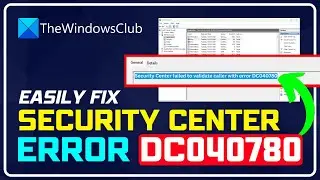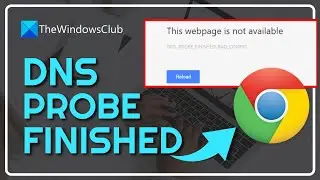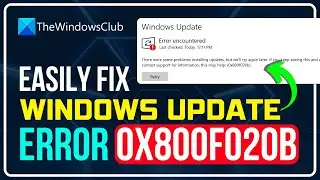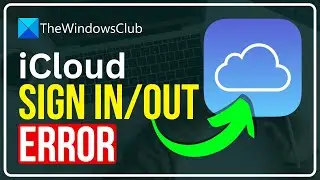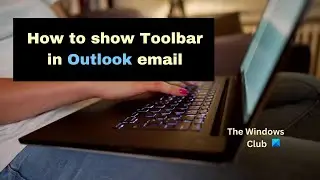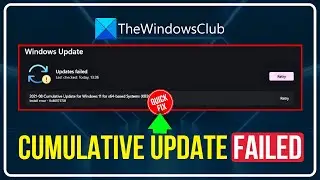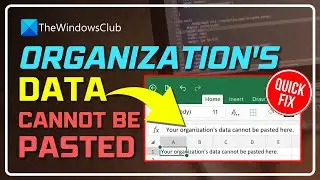Email notification sound is not working in Outlook
If the email notification sound is not working in Outlook on your Windows 11/10 computer, then this tutorial is sure to help you fix it. Whenever a new email arrives in Outlook, it notifies the users about it by playing a sound and also shows a notification for the same. This email notification sound alerts users about the new email messages so that they never miss any important messages.
If the email notification sound is not working in Outlook on your computer, try the following solutions to fix it:
1] Check if Play a sound setting is enabled in Outlook.
2] Check Notifications & action settings in Windows 11/10.
3] Turn off Focus assist (Quiet Hours).
4] Check your sound settings in Windows 11/10.
5] Check New Email Notification and Desktop Mail Notification settings in Windows 11/10.
6] Create an Inbox Rule in Outlook.
Timecodes:
0:00 Intro
0:22 Check if Play sound is enabled in Outlook or not
0:42 Check Notifications in Settings
1:13 Turn OFF Focus Assist
Learn more on https://www.thewindowsclub.com/email-...









![How to Fix 'Input Signal Out of Range' Error | Fix Monitor Input Signal Not Found [Windows 11/10]](https://images.videosashka.com/watch/7zQBrYqRgmI)

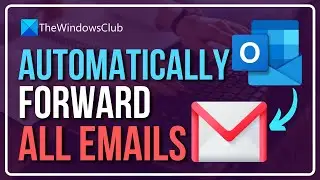

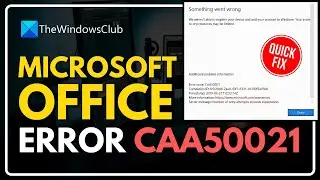
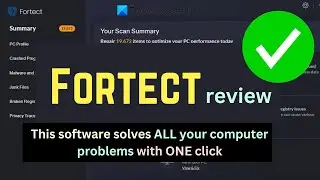
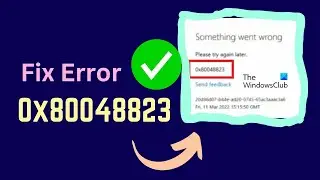

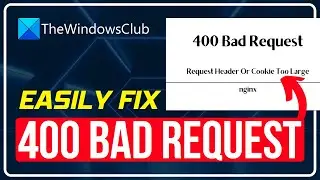

![Microphone is not working in Steam [Fixed]](https://images.videosashka.com/watch/ztJpk6ELFnQ)