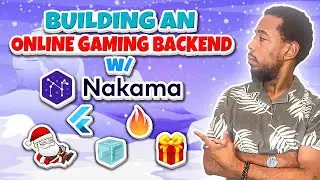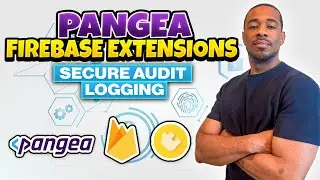How To Use Firebase Firestore & Streams For Listening In Flutter - Flutter Widget Tutorial
When it comes to the data provided in your app, fetching the data one time is ok, but what if you need to listen for any changes on that data? In this example, I will be explaining the benefit of using Firebase Firestore to store data, then using the Stream Builder widget to listen for changes on that data.
Let me know in the comments what you think about the Stream Builder widget.
CHAPTERS
0:00 - Intro
Read More About The Stream Builder Widget Here : 👇
https://api.flutter.dev/flutter/widge...
See Me Quick Code A Shopping Cart UI Screen In Flutter : 👇
• Quick Code A Shopping Cart UI Screen ...
View apps that I have developed in Flutter here : 👇
Android: https://play.google.com/store/apps/de...
Apple: https://apps.apple.com/us/developer/t...
Connect With Me:
TikTok: / trey.codes
Linkedin: / trey-hope-69a3a774
GitHub: https://github.com/trey-a-hope
➡️ ➡️ SUBSCRIBE: https://bit.ly/TreyCodes
Thank you for watching!
#treycodes
#flutter
#flutterpackage