How To Fix bink2w64.dll is Missing from your computer Error✅GTA V🎮 Call of Duty Windows 10 32/64 bit
code execution cannot proceed bink2w64 was not found. Skyrim, warzone, Fallout 4, assassin's creed, Far cry, mass effect etc games are fully functioning with this method.
The video is Created by Wondershare Filmora 9
Website shown: https://www.dll-files.com/ (Not Sponsored)
dll download link: https://www.dll-files.com/bink2w64.dl...
If you are having this error text: "The program can't start because bink2w64.dll is missing from your computer, try reinstalling the program" Then it's very likely that your PC's Visual C++ is outdated, So the options are either install Microsoft direct X or follow the shortcut method I preferred . Here we go:
Step 1: Download bink2w64.dll
Step 2: Extract bink2w64.dll file to C:\Winodws\system32 (32 bit and 64 bit)
Step 3: Extract dll file to C:\Winodws\sysWOW64 (only 64 bit) , Finally restart your pc
Time Codes:
0:00 bink2w64.dll missing error
0:20 Intro
0:30 How to Download bink2w64.dll
1:28 How to Fix bink2w64.dll 32 Bit & 64 Bit
2:15 How to Fix bink2w64.dll 64 Bit
3:05 Alternate fix
3:17 Outro
Let me know your feedback and any video suggestion if you have
Subscribe us
Like us on Facebook: / techevolution19
Follow us on twitter: / techevolutiony
Follow us on instagram: / tech_evolution_youtube










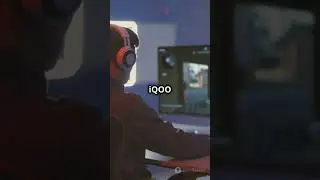






![[2024] How To Fix mfc100.dll Missing Error ✅Not found error💻 Windows 10/11/7 💻 32/64bit](https://images.videosashka.com/watch/9eK0hyqTvZ0)
![[2024] How To Fix MFC140u.dll Missing Error ✅Not found error💻 Windows 10/11/7 💻 32/64bit](https://images.videosashka.com/watch/wtdna5s_8CI)
![[𝟚𝟘𝟚4] How To Fix d3d11.dll Missing/Not Found Error Windows 10 32 bit/64 bit 🅽🅴🆆](https://images.videosashka.com/watch/dy--dIYZRE8)
![[𝟚𝟘𝟚4] How To Fix D3D12.dll Missing From Your Computer Error Windows 10/8.1/7 32/64 bit 🅽🅴🆆](https://images.videosashka.com/watch/J6HhLcX8FwY)
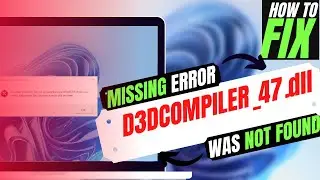
![[2024] How To Fix D3DX9.dll Missing Error ✅Not found error💻 Windows 10/11/7 32/64bit](https://images.videosashka.com/watch/i5qidIuJ6r8)
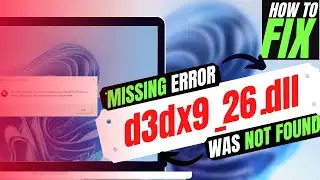
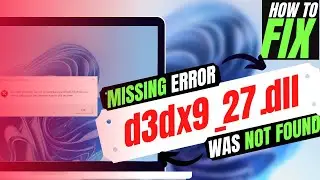
![[2024] How To Fix d3dx9_30.dll Missing Error ✅Not found error💻 Windows 10/11/7 💻 32/64bit](https://images.videosashka.com/watch/BZ5BGGkKMb8)
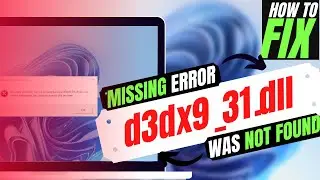

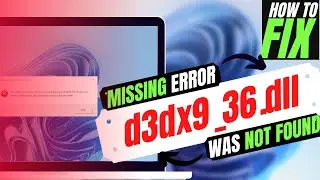
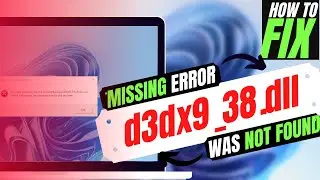

![[2024] How To Fix d3dx9_42.dll Missing from computer ✅Not found error💻 Windows 11/10 💻 32/64bit](https://images.videosashka.com/watch/cmmLCrKQ24w)