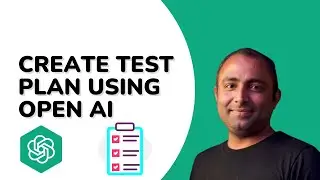Mobile Automation in Uipath | RPA Uipath
The Android Automation Activities allows users to automate UI actions like tapping, swiping, entering/getting text, as well as taking a screenshot on an Android emulator or physical device using UiPath Studio and Appium, a test framework for mobile devices. The Android Emulator Scope will handle the connection between the device and Appium, as well launch the app/activity you'd like to run on the device. UI actions can be performed by dragging and dropping the appropriate activity into the scope and entering the selector/coordinates of the target UI element. Through this activity, you will be able to create workflows that interact with mobile applications and mobile browsers with relative ease.
Usage of this activity package relies on several 3rd party software. They are as follows:
Appium
Java Development Kit
Android SDK (and Device/Emulator)
NodeJS (npm)
Seamlessly integrate Android automation into your workflow
Run tests on Android apps for any Android Version/Device
Works with Appium, an existing popular test automation framework for Android
In this session explained about how to do mobile automation and its flow.
Refer Below video for complete Mobile Automation Setup which will guide you how to Setup Appium, Mobile devices integration with Uipath:
• Mobile Automation Step wise Configura...
Integration and Working on Selectors:
• Integrating Mobile Devices in Uipath ...
First Mobile Automation Project:
• Mobile Automation First Project using...
#UiPathRPA #UiPath #RPA #UiPathStudio #UiPathAutomation #UiPathtutorial #UiPathExample #RPAtutorial #UiPathVideos #uipathtutorialsforbeginners #RPAmobileautomation #uipathmobileautomation
*************************************************************
Did you enjoy the video? If so, give it a like above!
Subscribe to our channel for more techie video
👉 https://www.youtube.com/c/DeepakRai?s...
Keep Learning!! Keep Growing!!
P.S. Make sure to keep up with us by clicking the bell!
![[FREE] Drake Type Beat -](https://images.videosashka.com/watch/8uxSc9htpIc)
![😍 [v5.5.0] 'New Season, New Dreams' Platinum OBB Patch 🎇 PES 2021 Mobile ✨ Exclusive Legendary Teams](https://images.videosashka.com/watch/c3D434ONCoU)