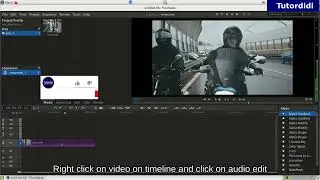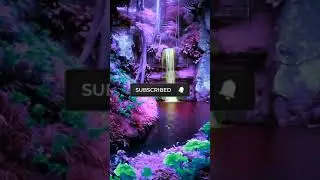Fast Or Slow Motion - OpenShot Video Editor Tutorial #4
In this video you will see how to make fast or slow motion video / timelapse video in OpenShot video editor.
--------------------------------------------
Watch all Openshot's tutorials here:-
http://bit.ly/openshot_tutorials
Watch Openshot's all effects here-
http://bit.ly/openshot_effects
Watch Openshot's all animated titles demo here -
https://bit.ly/animated_titles_openshot
---------------------------------------------------------
--------------------------------------------------------
🙏Subscribe Tutordidi for more easy video editing tutorials
http://bit.ly/tutordidi
❤️ Do "Share" this Video
👍 If you like the video please click on like button
❓ Have any question regarding this video put it in the comment
box.
***************************************
All thumbnails made using canva
➡ https://bit.ly/create_thumbnail_on_canva
********************************************
-------------------------------------------------------------
First import clip in Openshot.
Drag & drop it on timeline.
Click on the play button to check it. You can see it's
a normal speed video.
Fast Motion Video-
To make it faster right click on the clip on timeline
click on time.
Click on fast, then click on forward and click on the
speed (number) (2x,4x,8x,16x).
Click on the play button to check it.
Slow Motion Video-
To make a slow motion video.
Right click on the clip on timeline.
Click on time. Click on slow click on forward and then click on speed (number).(1/2x,1/4x,1/8x,1/16x)
Click on the play button to check it.
Back To Normal Speed Video-
To switch it to normal speed video. Right click on the video on timeline.
Click on time and click on reset time
🙏Subscribe Tutordidi for more easy video editing tutorials
http://bit.ly/tutordidi
❤️ Do "Share" this Video
👍 If you like the video please click on like button
❓ Have any question regarding this video put it in the comment
box.
***************************************
-------------------------------------------------------------
Let's connect & help each other :-
Follow me on twitter - / tutordidi
-----------------------------------------------------------------------------------------------------------
Your comments are my inspiration :) so do comment what you like or don't like about my video(s)
and yes don't forget to give a thumb up if you like my video.
If you have any suggestion to improve my work do tell me.
Thanks for watching my video:)
------------------------------------------------------------------------------------
DISCLAIMER:
This video is NOT sponsored. Some product links are affiliate links which means if you buy something we'll receive a small commission!


![HOW TO GET FISHMAN KARATE + SHOWCASE! [SQUARE PIECE]](https://images.videosashka.com/watch/hYK8KdZ8dW4)