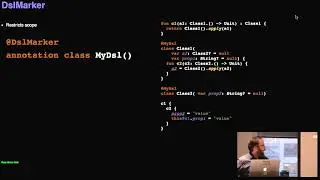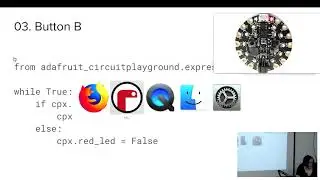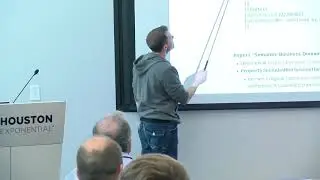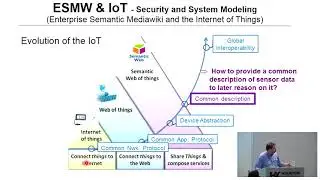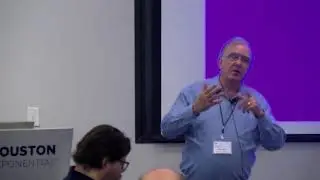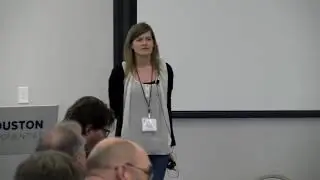CircuitPython Workshop
New version: a little less dead air, and all the examples:
• CircuitPython Workshop
(this one you are on is missing example 01. whoops!)
Kattni Rembor
CircuitPython is Python that runs on microcontrollers. It is designed for learning and if you are new to programming or electronics, CircuitPython can help you get started with both. All you need to do is plug in a microcontroller board and start writing code.
This beginner-friendly workshop will introduce CircuitPython and cover the basics. Then we will get into working with code. There will be a series of examples that use the various sensors, lights and switches built into the Circuit Playground Express board. We will start simply, and we will build on the concepts learned, combining them as we go to eventually build a light-up, capacitive touch tone piano.
(00:00) Overview
(05:14) Downloading Mu
(03:53) Mu Serial Console Setup
(04:09) Getting Started: CircutiPython Basics
01. Blinky - The CircuitPython “Hello, world!”
02. Button A
(09:07) 03. Button 3
(10:18) 04. Slide switch
05. Touch on A1
06. Touch on All Touch Pads
Windows 10, do not install the drivers. It lets you, and then ruins your day.
(19:57) 07. Play Tone
(22:06) REPL 08. Start and Stop Tone
(24:18) 09. NeoPixel One
10. All NeoPixels
11. Buttons and NeoPixels
(33:31) 12. Touch and Fill NeoPixels
(39:40) 13. Light Up Touch Tone Piano!
(46:26)
(54:42) Bonus Projects included on GitHub










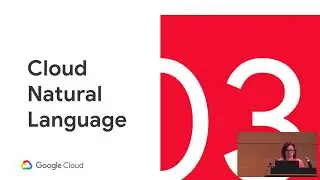

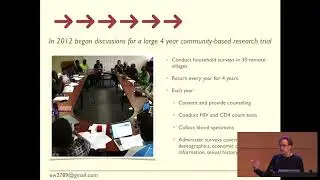
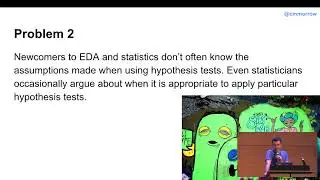

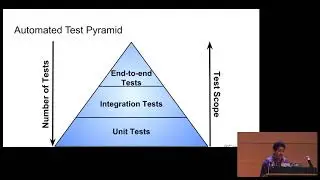


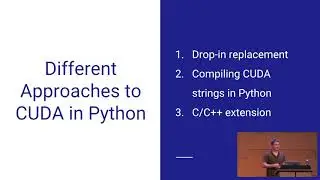


![[Peninsula] "Structured Authoring to Set Your Content Free" at Genesys](https://images.videosashka.com/watch/INr38MCQjeM)