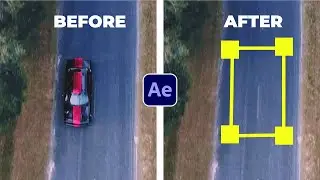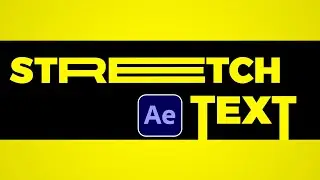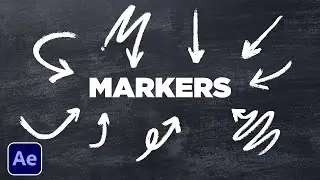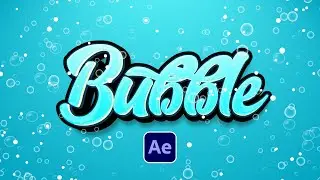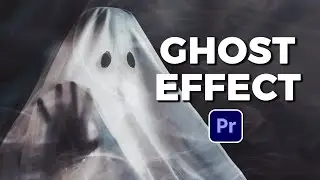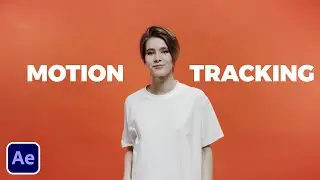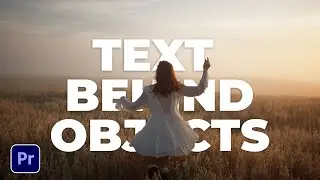Create Realistic Drop Shadows in After Effects | Tutorial
Learn how to create a realistic drop shadow effect in Adobe After Effects. In this tutorial, learn how to use the drop shadow effect that can be used for any title or logo graphics. The goal of this After Effects tutorial is to showcase a shadow being applied to a wall. Keep in the mind that your drop shadow can very in settings.
Here's the breakdown from the Tutorial:
1. Apply the Drop Shadow Effect
2. Change the Opacity
3. Set the softness to 10
4. Change the drop shadow color
In under a minute you have a realistic drop shadow effect applied to any title or graphic.
17,000+ Templates For After Effects and Premiere Pro: https://bit.ly/UnlimitedEditingTemplates
Save time and produce amazing work with our Extension Window that allows you to preview templates in After Effects and Premiere. Then quickly change your template within seconds to fit your needs!
#aftereffects #sonduckfilm #motiongraphics