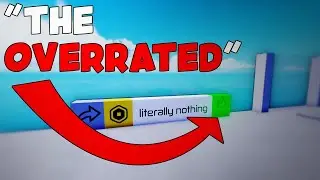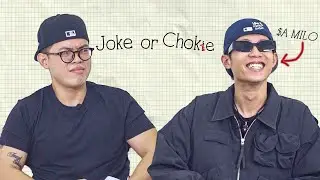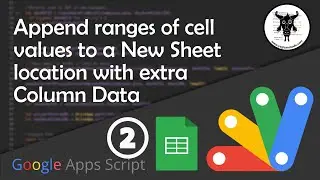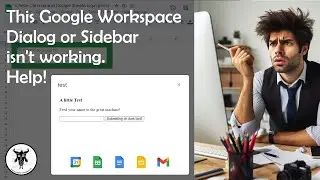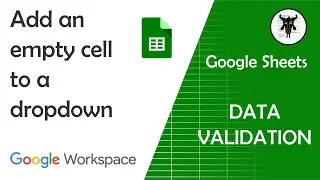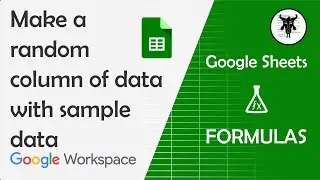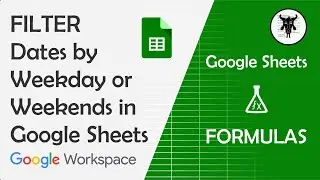Google Sheets Beginners: Printing your Google Sheet (29)
Confused about all the extra choices when printing in Google Sheets? Learn how to navigate these functions in this tutorial.
In this tutorial, I'll cover,
1. Ways to access the print button 00:05
2. Choosing your paper size and orientation 00:30
3. Using the scale function to resize your sheets to print 00:48
4. Using margins to effectively print better 01:38
5. Altering custom page breaks 02:02
6. Formatting your sheet 02:28
7. Formatting - Gridlines 02:29
8. Formatting - Notes 02:45
9. Formatting - Page Order 03:15
10. Formatting - Alignment 03:29
11. Adding/ Creating Headers and Footers 04:15
12. Customizing your Header and Footers 04:42
13. What are Repeat Frozen Rows? 05:32
14. Printing your Entire Workbook 06:12
15. Selecting parts of your Workbook to print 06:26
16. The Final Print 07:30
#GoogleSheets #Spreadsheets #SpreadsheetBasics #GoogleEDU #GoogleWorkspace #DownloadingSheets #Printing
Even knowing the basics can really give you the edge and save you a heap of time in the workplace.
If you like the video, check out my website:
https://yagisanatode.com/
Here is the link to just Google Sheets tutorials:
https://yagisanatode.com/google-sheets/
Sign up for my course:
Google Sheets: Learn the Essentials with Three Detailed Projects
https://yagisanatode.teachable.com/p/...
Grab a Google Sheets Shortcuts Mousepad to help you memorise the Shortcuts.
https://www.zazzle.com.au/collections...