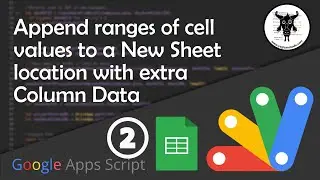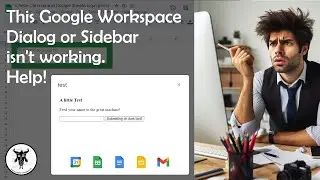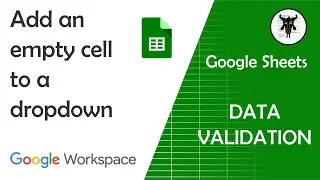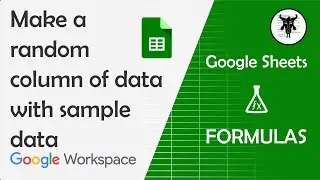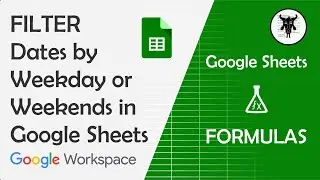Extract Background and Font Colours in Google Sheets with Apps Script
Learn how to extract a cell's background and font colours in Google Sheets and display them in an adjacent cell with the help of Google Apps Script.
To the starter sheet!: https://docs.google.com/spreadsheets/...
In this tutorial, we will use the SpreadsheetApp class to first display the background hexadecimal (hex) colours of cells in a range and also display the colour. We will then do the same thing with font colours. Finally, we will combine the background and font hex colours in a single cell and format it with the same colours.
00:00 Intro setup
00:57 Get background hex colour
07:29 Get font hex colours
11:01 Get background & font hex colours
** My Site **
https://yagisanatode.com/
** More on Google Apps Script **
https://yagisanatode.com/google-apps-...
** Products **
Create and Publish Google Workspace Add-ons with Google Apps Script: Master Class https://yagisanatode.com/products/cre...
* Courses *
https://yagisanatode.com/products-cat...
* Google Workspace Tools *
https://yagisanatode.com/products-cat...
* Google Workspace Add-ons *
https://yagisanatode.com/products-cat...
#googleworkspace #googleappsscript #GoogleSheets #SpreadsheetApp #admin #googleWorkspace #businessadministration #businessautomation @googleworkspacedevs

![[FREE] SLIMESITO x BEEZYB TYPE BEAT 2022 -](https://images.videosashka.com/watch/1EoTITwenvE)