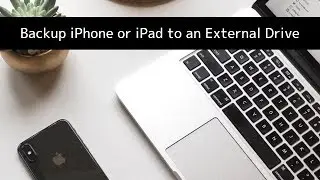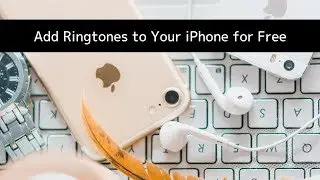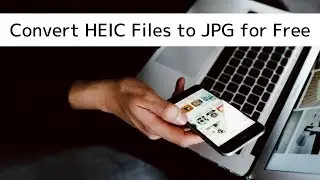How to Transfer iBooks and EPUBs Between iPad and Windows PC
If you have a Mac, you can use Apple’s iBooks app to manage your e-book collection between your computer and your iPhone or iPad. But Apple no longer provides a solution for managing ebooks on Windows.
With iMazing, it's very simple to transfer e-books or PDFs from your computer to your iPhone or iPad, and vice versa.
Download iMazing for Mac or PC here:
https://imazing.com/download
In-depth iBooks, EPUB and PDF management guide:
https://imazing.com/guides/how-to-man...
0:00 Intro
0:45 iOS supported formats
0:59 Manage iPhone/iPad eBooks on Windows
1:20 Export eBooks to PC
1:39 Import eBooks to your iPhone or iPad
2:05 Delete eBooks from your iOS device
2:10 Transfer eBooks from one iOS device to another
---------
#TransfereBooks #ExporteBooksToPC #ImporteBooksToiPad #ImporteBooksToiPhone