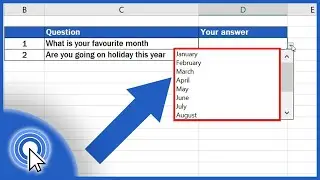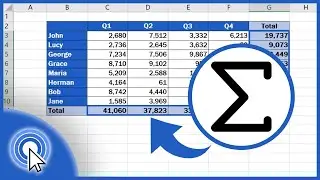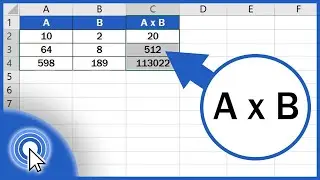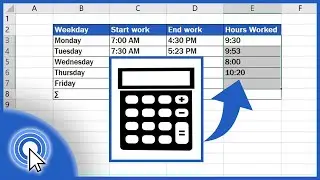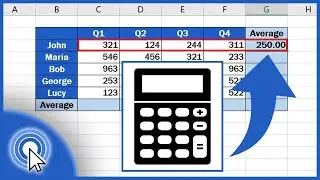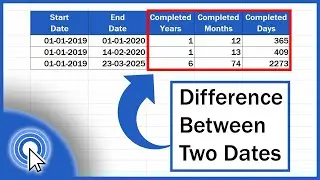How to Apply a Formula to an Entire Column in Excel (Quick and Easy)
In this video tutorial, we’re going to have a look at how to apply a formula to an entire column in Excel in a super quick and super easy way, even if the column is super long! Join us to learn how to do that, now!
Don’t miss out a great opportunity to learn:
Excel Shortcuts
►
===============
️ Become a Patron:
Do you find our tutorials useful? Join this channel and become a patron
YouTube ►
===============
⏱️Timestamps⏱️
00:00 - Intro
00:31 - Super Quick Formula Copying with Drag & Fill
01:05 - Double-Click Magic: Apply Formulas to Thousands of Rows
================
Is this your first time on EasyClick? We’ll be more than happy to welcome you in our online community. Hit that Subscribe button and join the EasyClickers! :)
►
Got Microsoft Office 365? Get it here
►
Connect:
LinkedIn ►
Facebook ►
Screen Recorder & Video Editor:
Camtasia ►
Voice over artist ►