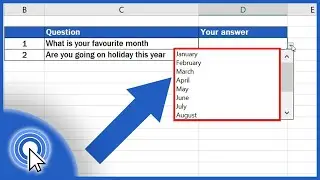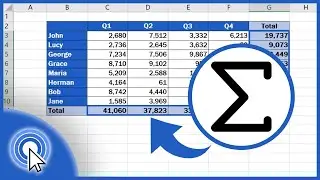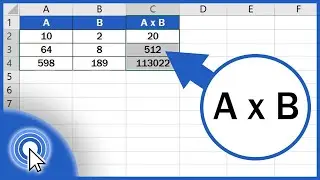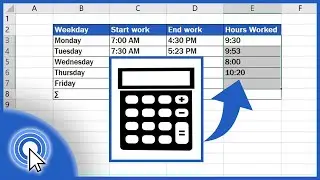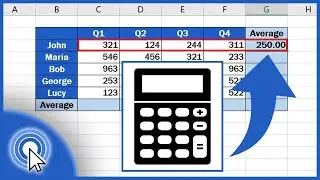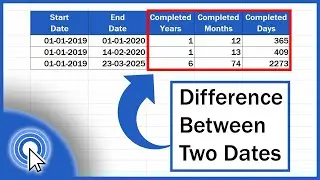How to Calculate Difference Between Two Dates in Excel
This video tutorial shows how to calculate the difference between two dates in Excel. At the end, you’ll be able to conveniently use Excel formulas to figure out the exact number of years, months and days passed between two dates. Out of several possibilities, we’ll have a look at the easiest and quickest one to learn how to calculate the difference between two dates. The most suitable function to do this kind of calculation is the function ‘DATE-DIF’. We’ll go through how it works right away.
Don’t miss out a great opportunity to learn more:
Time Calculation In Excel
► • How to Insert and Format Time in Excel
How to Calculate Hours Worked in Excel
► • How to Calculate Hours Worked in Excel
Date Calculations in Excel
► • How to Use the TODAY Function in Exce...
================
❤️ Become a Patron:
Do you find our tutorials useful? Join this channel and become a patron
YouTube ► https://www.youtube.com/@ExcelTutoria...
================
⏱️Timestamps⏱️
0:00 How to Use Color Scales in Excel (Conditional Formatting)
0:55 Calculate Difference Between Two Dates in Excel Using the Function ‘DATE-DIF’
1:29 How to Copy the Function ‘DATE-DIF’ in Other Data Table Rows
2:06 How to Calculate How Many Months and Days Passed between the Two Dates
2:40 How to Calculate How Many Days Passed between the Two Dates
================
Is this your first time on EasyClick? We’ll be more than happy to welcome you in our online community. Hit that Subscribe button and join the EasyClickers! :)
► https://www.youtube.com/c/ExcelTutori...
Transcription How to Sort Alphabetically in Excel here
► https://www.easyclickacademy.com/how-...
Got Microsoft Office 365? Get it here
► https://www.easyclickacademy.com/buy-...
Become a Patron:
Do you find our tutorials useful? Chip in to keep us going. You can make a one-off donation with PayPal or support us regularly on YouTube. Thank you!
PayPal ► https://www.paypal.com/cgi-bin/webscr...
YouTube ► / @exceltutorialseasyclickacademy
Connect:
LinkedIn ► / easyclickacademy
Facebook ► / easyclickacademy
Screen Recorder & Video Editor:
Camtasia ► https://techsmith.pxf.io/c/1266206/34...
Voice over artist ► https://seanantonyvo.com
#ExcelQuickAndEasy #EasyClickAcademy #MicrosoftExcelTutorial