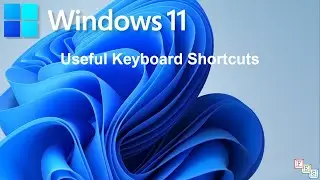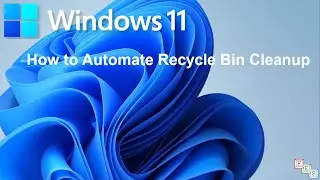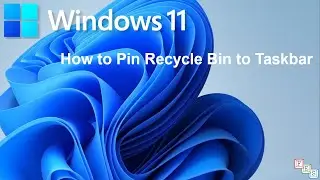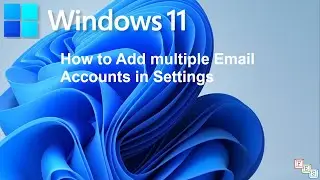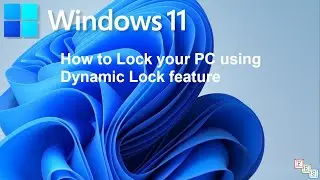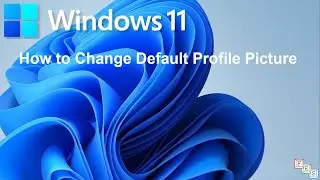How to change font size while reading an email in Outlook - Office 365
When you open an email if you see the font size is either too small or too big you can change it. There are two ways to do it, after you open the email at the top right click on Zoom and it allows you to increase the percent of font size. The second way is to use the CTRL button and mouse wheel to increase or decrease the font size. The first method allows to permanently set a percent increase or decrease to font size so that any email you open it will increase or decrease font size automatically.