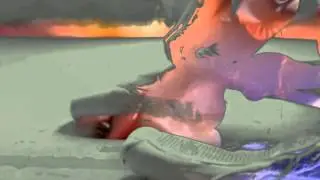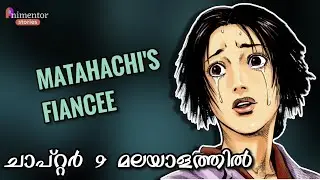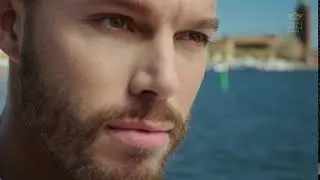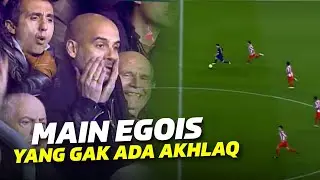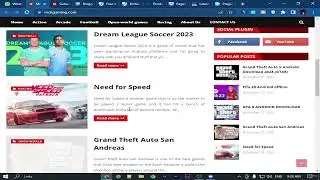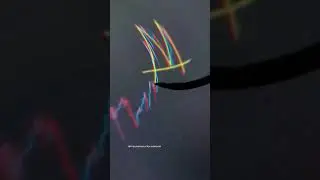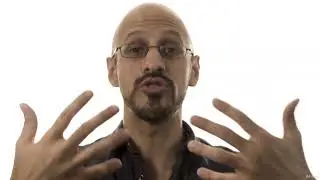2. Design a PSD character in Photoshop.
Welcome to our detailed lecture on designing a PSD character in Photoshop. In this part of our course, "Create Animated Series for YouTube in CrazyTalk Animator," we'll delve into the intricacies of character design, emphasizing the importance of creating versatile and expressive characters. This guide will provide you with step-by-step instructions and essential tips to ensure your characters are not only visually appealing but also optimized for animation in CrazyTalk Animator.
Introduction to Character Design
Character design is a fundamental aspect of creating an animated series. Your characters need to be memorable, relatable, and capable of conveying a wide range of emotions. In this lecture, we will focus on designing a character in Adobe Photoshop, a powerful tool that allows for detailed and flexible character creation.
Tools and Software Required
1. **Adobe Photoshop**: The primary software for designing and creating your PSD characters.
2. *Graphics Tablet* (optional but recommended): For more precise and natural drawing.
3. **CrazyTalk Animator**: To import and animate your character.
Steps to Design a PSD Character in Photoshop
1. Conceptualizing Your Character
Before you begin drawing, it's crucial to have a clear concept of your character. Consider the following aspects:
**Character's Role**: Is your character a hero, villain, or sidekick?
**Personality**: What traits define your character? Are they brave, funny, or shy?
**Appearance**: Think about the character's age, gender, body type, clothing, and accessories.
2. Creating a New Document
Open Photoshop and create a new document. Set the dimensions to suit your project needs. A common size for character design is 1920x1080 pixels at 300 dpi. This ensures your character is detailed enough for both digital and print purposes.
3. Sketching the Character
Use a light color and a soft brush to sketch the basic shapes of your character. Focus on the overall proportions and major elements like the head, torso, limbs, and major facial features. This sketch will serve as the foundation for your character.
4. Refining the Sketch
Create a new layer and refine your sketch with more detail. Use a darker color and a smaller brush to add finer details such as facial features, fingers, and clothing details. Pay attention to symmetry and proportions during this step.
5. Outlining the Character
Create another new layer for the final outline. Use a solid brush with a consistent line weight to trace over your refined sketch. This outline should be clean and precise, as it will be the defining edge of your character.
6. Adding Base Colors
Under the outline layer, create a new layer for base colors. Fill in the major areas of your character with flat colors. This step helps in visualizing the overall color scheme and makes it easier to apply shading and highlights later.
7. Shading and Highlights
Add depth to your character by applying shading and highlights. Create new layers for shadows and highlights and use a soft brush to blend them smoothly. Focus on light sources and how they affect the different parts of your character.
8. Adding Details and Textures
Enhance your character with additional details and textures. This could include patterns on clothing, textures on skin or hair, and any other elements that add realism or stylization to your character.
9. Organizing Layers
For animation purposes, it's essential to organize your layers correctly. Separate different parts of the character (head, arms, legs, etc.) into distinct layers. This will make it easier to rig and animate your character in CrazyTalk Animator.
10. Saving Your PSD File
Save your file in PSD format to preserve all layers and editing capabilities. Ensure that your file is well-organized and labeled, as this will simplify the import process into CrazyTalk Animator.
Subscribe and Share
I hope you find this lecture informative and helpful. As we continue to provide premium content for free, we encourage you to subscribe to our YouTube channel. By subscribing, you'll stay updated with our latest videos and tutorials. Subscribing and sharing our channel helps us grow and continue providing valuable content to a broader audience. Thank you for your support!
#Animation #AnimatedSeries #CrazyTalkAnimator #Photoshop #CharacterDesign #PSDLayers #DigitalArt #ArtTutorial #PhotoshopTutorial #CharacterCreation #YouTubeLearning #FreeCourse #CreativeProcess #Drawing #DigitalDrawing #Illustration #ArtTips #PhotoshopSkills #ArtEducation #LearnAnimation #AnimationTutorial #ArtCommunity #OnlineLearning #PhotoshopArt #DrawingTutorial #AnimationCourse #DesignProcess #ArtTechniques
Thank you for joining us in this journey of creating animated series for YouTube. Don't forget to subscribe, share, and make the most out of these premium videos available for free. Enjoy your creative process and happy animating!