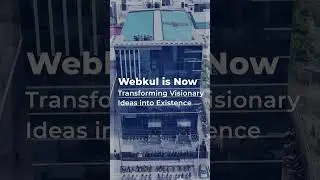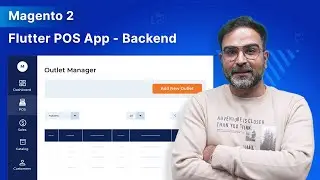WooCommerce Multi-Vendor Marketplace RMA Plugin - Refund Overview
In this video, we have shown the process of generating the RMA for a refund for a particular order.
WordPress WooCommerce Marketplace Product RMA (Return Merchandise Authorization) allows you to set up a system for customers to request a return easily. With the help of this module, the customer can return the products, and have them replaced or refunded within the specified time limit. The seller can add RMA reasons and shipping labels as well for the customer.
. The buyer and the seller can communicate at the store end.
. Admin can manage RMA status as well as reasons.
. RMA History with Filters and Pagination at the admin and the seller end.
. Dynamic order selection with various options.
. The customer can upload images while requesting RMA.
. Email notification of RMA for the admin, seller, and the customer as well.
. The customer can print RMA details and shipping labels easily.
. The seller can add their own reasons as well for RMA.
. The Seller can add shipping labels for RMA.
For more information, check the links mentioned below -
1. Store Link - [ https://store.webkul.com/woocommerce-... ].
2. User Guide - [ https://webkul.com/blog/woocommerce-m... ].
3. Live Demo - [ https://wpdemo.webkul.com/woocommerce... ].
For any further doubts, suggestions, or requirements kindly reach us via any of the below-mentioned links -
1. Email Us - [ [email protected] ].
2. Raise a Ticket via our HelpDesk system - [ https://webkul.uvdesk.com/en/customer... ].
3. Contact Us Link - [ https://www.webkul.com/contacts ].
4. Live Chat Link - [ https://webkul.chatwhizz.com/wkcs/cha... ].
Also, check the below links for the latest updates and follow us on our social accounts -
1. FaceBook - [ / webkul ].
2. Twitter - [ / webkul ].
3. Instagram - [ / webkul ].
4. LinkedIn - [ / webkul ].
5. YouTube - [ / webkul ].
#woocommerce #marketplace #rmasystem
![[free] lil tony x tiktok sample type beat](https://images.videosashka.com/watch/k1xI_LQXxwg)
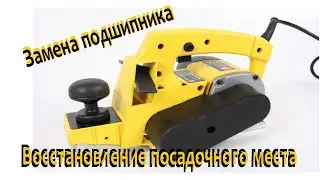



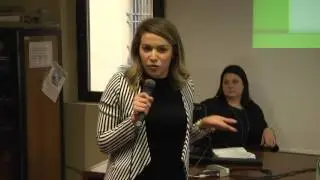
![Каково быть Интровертом?:Популярность | Getting Recognized | theodd1sout rus перевод [ОЗВУЧКА]](https://images.videosashka.com/watch/3ZSx2ogYmzI)