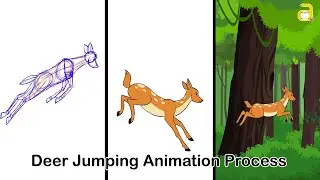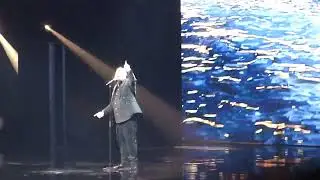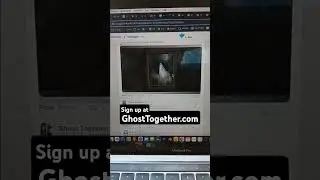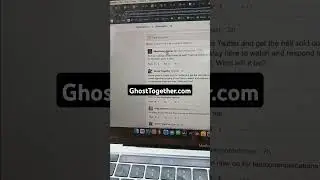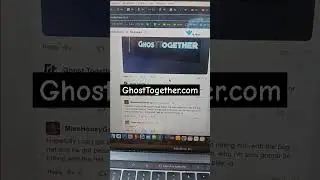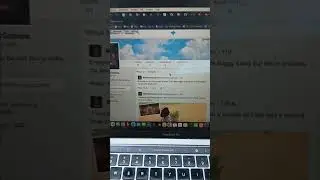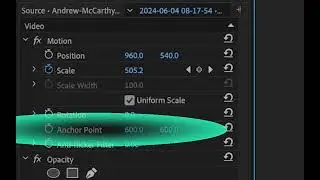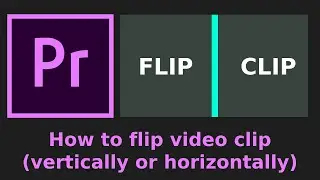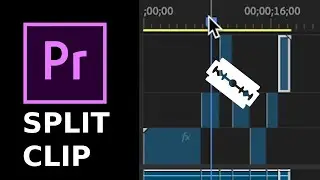How To Leave Discord Server On iPhone or Android Mobile App In Year 2024
#discord IOS iPad How to leave a Discord server on mobile device using your iPhone or Android mobile app. If you're looking to clean up your Discord interface, part ways with inactive or overwhelming servers, or simply want to know how the app's leaving server function works, you're in the right place.
Relevant keywords: discord,leave server,mobile,how to leave Discord server on mobile app,exit discord server,how to,how to leave discord server on iphone,how to leave discord server on android
Timestamps
00:00 How to leave Discord server on mobile app (iphone or android)
00:25 Tap and Hold Server Icon to access submenu
00:37 Tap Leave Server option on the server tab
In this video, we will walk you through the simple steps to remove yourself from a Discord server whether you are on iPhone or Android. This is especially helpful if you've joined too many servers or find that some servers are no longer beneficial to you. By the end of this guide, you'll know exactly what to do to leave a server and make your Discord experience more streamlined.
For more tutorials and tech tips, make sure to subscribe to our channel and hit the notification bell so you won't miss any future updates and guides.
Thanks for watching, and we look forward to helping you make the most out of your Discord experience in 2024.