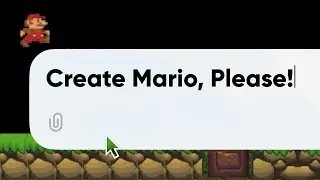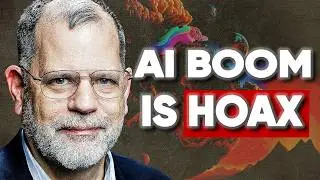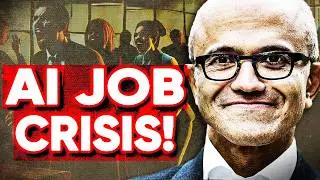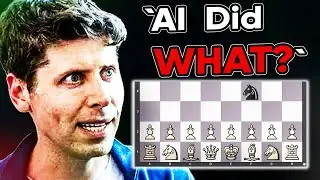Build a Second Brain for Yourself, No Code! (AI Agents + Notion)
Learn, Build, Connect, Explore, and Master AI at the free community:
https://www.gokollab.com/the-ai-front...
In this video we use n8n workflow builder, AI agents, and Notion to build a second memory for ourselves which we can talk to and also look up on Notion whenever we want, we also use tools like OpenAI GPT models or o3 plus Supabase vector database.
If you liked this sort of tutorials let me know in the comments.
**************
Change MIME Type:
const inputItem = items[0];
const extension = inputItem.binary.data.fileExtension;
inputItem.binary.data.mimeType = `image/${extension}`;
return inputItem;
----------
Extract and remove the first line as the title for Notion Page Code:
for (const item of $input.all()) {
item.json.myNewField = item.json.content.split("\n")[0];
$input.all()[0].json.content= item.json.content.replace(/.*/, "").substr(1);
}
return $input.all();
--------------
AI Agent System Message:
You are a helpful assistant.
IMPORTANT You only use the vector database to retrieve relevant information and respond to the user's query if there is no relevant information in the vector database you simply respond there was nothing relevant don't use your own knowledge ever.
DO NOT say if you have any other question feel free to ask, just answer the question nothing more.
--------
Image Analyzer Text Input:
IMPORTANT transcribe ALL the text inside the image until the end, DON'T leave anything out
***************
All materials in these videos are used for educational purposes and fall within the guidelines of fair use. No copyright infringement is intended. If you are or represent the copyright owner of materials used in this video and have a problem with the use of said material, please contact me via my email in the "about" page on my channel.
**************
I cut through the noise and only bring you tech insights that matter, subscribe for more.
#ai #tutorial



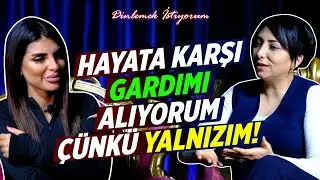



![[REQ.] Preview 2 What Does The Fox Say Extended Effects | P2TP - PS Effects](https://images.videosashka.com/watch/Mvt112VlBfw)